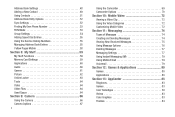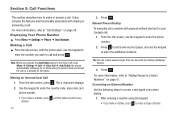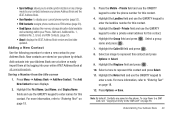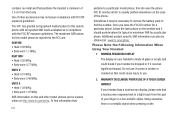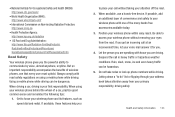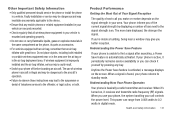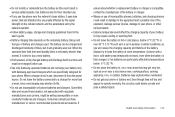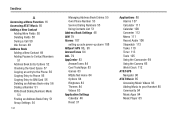Samsung SGH-A687 Support Question
Find answers below for this question about Samsung SGH-A687.Need a Samsung SGH-A687 manual? We have 2 online manuals for this item!
Question posted by Anonymous-144466 on September 30th, 2014
Net10
how do i add the apn to use it with net 10
Current Answers
Answer #1: Posted by TechSupport101 on September 30th, 2014 5:35 PM
Hi. Go Menu > Settings > Connectivity > Network Profiles and you will get the APN setting. Proceed to create a profile using the Net10 values here.
Related Samsung SGH-A687 Manual Pages
Samsung Knowledge Base Results
We have determined that the information below may contain an answer to this question. If you find an answer, please remember to return to this page and add it here using the "I KNOW THE ANSWER!" button above. It's that easy to earn points!-
General Support
How Do I Use Speed Dial On My Trumpet Mobile Phone? details on how to now to use the Speed Dial feature, if supported, on your Trumpet Mobile handset. How Do I Use Speed Dial On My Trumpet Mobile Phone? -
General Support
SGH-t639 File Formats Wallpaper SGH-t709 Media Player SGH-t209 SGH-t309 For more information on T-Mobile Handsets What Are Media Specifications On My T-Mobile Phone? What Are Media Specifications On My T-Mobile Phone? -
General Support
... cause harmful interference. This device must accept any interference received, including interference that you use with your SAMSUNG Mobile phone and do not require charging before talking on -the-go portability! Changes or modifications not expressly approved by your phone. The Mini-Cube Stereo Speakers utilize the Bang and Olufsen Icepower amplifier for compliance...
Similar Questions
How To Unlock Sim Card On Samsung Phone Sgh-a687 And Use With
(Posted by pnrflumen 9 years ago)
How Do I Get My Pc To Recognize My T Mobile Phone Sgh T139.
I have a USB cable connected from my phone to the PC but my PC does not recognize. Do I need some so...
I have a USB cable connected from my phone to the PC but my PC does not recognize. Do I need some so...
(Posted by frost11218 11 years ago)