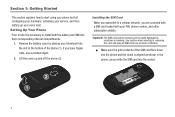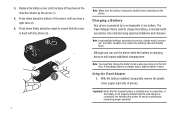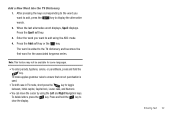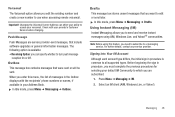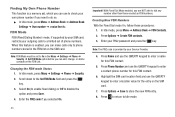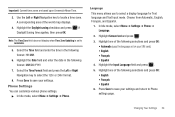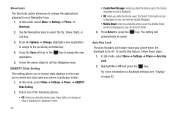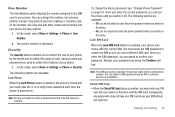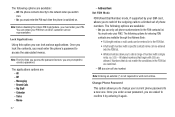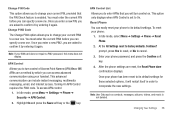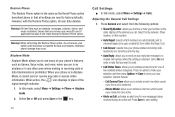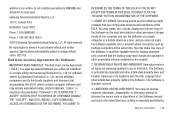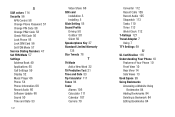Samsung SGH-A667 Support Question
Find answers below for this question about Samsung SGH-A667.Need a Samsung SGH-A667 manual? We have 2 online manuals for this item!
Question posted by janeft123 on July 29th, 2014
I Would Like To Disable The T9 Mode On My Samsung Sgh-a667 Phone. It Has
suddenly been activated - not sure how - and I want to disable it.
Current Answers
Related Samsung SGH-A667 Manual Pages
Samsung Knowledge Base Results
We have determined that the information below may contain an answer to this question. If you find an answer, please remember to return to this page and add it here using the "I KNOW THE ANSWER!" button above. It's that easy to earn points!-
General Support
...My SPH-M620 (UpStage)? How Do I Enable Or Disable Daylight Savings Time On My Model? How Do I ...? FAQ Listing By Category Specifications Using The Phone Bluetooth Contacts Display Media Sounds Images MP3s Camera... And How Do I Text Message, In T9 Mode, From The MP3 Side Of My SPH...SPH-m620 (UpStage) Support Email? How Do You Activate Voice Command On The SPH-m620 (UpStage)? How... -
General Support
..., Abc, and EN/FR/ES. QWERTY Keyboard (Landscape Mode) The available Text Input modes are available. T9: activates the T9 mode in portrait mode). Abc: activates the default alphabet keys. for "263"). Briefly press the zero key (0) to lowercase until it displays. All uppercase: causes the phone to try and interpret all consecutive characters of emoticons and then select... -
General Support
...? Do I Change The Ringtones On My SGH-v205? Send Picture Messages? Picture Can The SGH-V205 Receive? Do I Activate Silent Mode On My SGH-V205? View the T-Mobile SGH-V205 Menu Tree Does My SGH-v205 Support Self Portrait Mode? A Ringtone To A Contact On My SGH-v205? SGH-v205? I Use Speed Dial On My SGH-v205? Do I Delete The Call Logs Or...
Similar Questions
Why Has Battery On Samsung Sgh-a667 Phone Stopped Working?
(Posted by sblfsmrh 10 years ago)
What Is Idle Mode On The Phone And How Do You Turn It On The Sgh-a927
(Posted by lizapow 10 years ago)