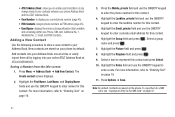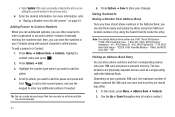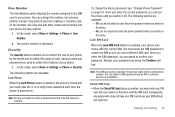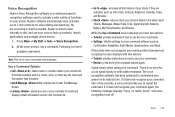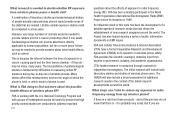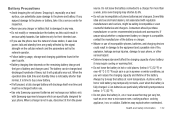Samsung SGH-A667 Support Question
Find answers below for this question about Samsung SGH-A667.Need a Samsung SGH-A667 manual? We have 2 online manuals for this item!
Question posted by seare on May 12th, 2014
How To Transfer Contacts From A667 Using Bluetooth
The person who posted this question about this Samsung product did not include a detailed explanation. Please use the "Request More Information" button to the right if more details would help you to answer this question.
Current Answers
Related Samsung SGH-A667 Manual Pages
Samsung Knowledge Base Results
We have determined that the information below may contain an answer to this question. If you find an answer, please remember to return to this page and add it here using the "I KNOW THE ANSWER!" button above. It's that easy to earn points!-
SCH-R860 - How To Transfer MP3 Files Using USB Cable SAMSUNG
... of plug-in connection that is a type of data and/or damage to the memory card or to transfer files directly between a PC and a memory card (residing within the handset) with a PC application. More Cell Phone Providers > How to save the PC Connection setting 19545. How To Transfer MP3 Files Using Bluetooth 19380. -
SCH-I920 - How to Use Swype SAMSUNG
How To Back Up Data 14209. How to Transfer Your Images using Bluetooth 19030. SCH-I920 - -
SGH-T469 - How To Transfer MP3 Files Using Mass Storage SAMSUNG
... soft key for Menu Select Settings (4) Select Personalized (1) Select Phone Settings (3) Select USB Mode (3) Highlight either Samsung PC Studio, Ask on Connection. How To Transfer MP3 Files Using Bluetooth SGH-T469 - Product : Cell Phones > SGH-T469 18354. The SGH-T469 (Gravity 2) handset has the capability to transfer files directly between a PC and a memory card (residing...
Similar Questions
Where Do I Get The Driver For Pc For My Mobile Phone Samsung
Sgha667 Hspa
DRIVER FOR MY PC USB FOR MY MOBILE PHONE SGHA667 HSPA SAMSUNG
DRIVER FOR MY PC USB FOR MY MOBILE PHONE SGHA667 HSPA SAMSUNG
(Posted by dionlazani 11 years ago)
How Do I Get My Pc To Recognize My T Mobile Phone Sgh T139.
I have a USB cable connected from my phone to the PC but my PC does not recognize. Do I need some so...
I have a USB cable connected from my phone to the PC but my PC does not recognize. Do I need some so...
(Posted by frost11218 11 years ago)