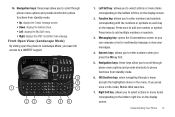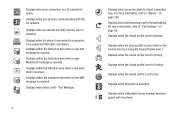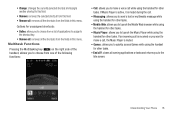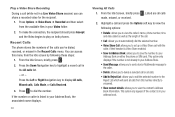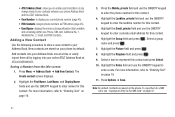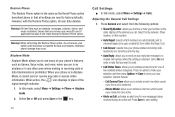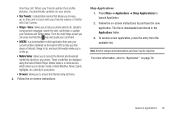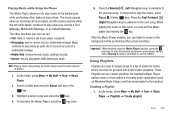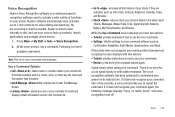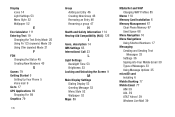Samsung SGH-A667 Support Question
Find answers below for this question about Samsung SGH-A667.Need a Samsung SGH-A667 manual? We have 2 online manuals for this item!
Question posted by staNi on December 30th, 2013
How To Save A Text Message On The Sgh-t139 Phone
The person who posted this question about this Samsung product did not include a detailed explanation. Please use the "Request More Information" button to the right if more details would help you to answer this question.
Current Answers
Related Samsung SGH-A667 Manual Pages
Samsung Knowledge Base Results
We have determined that the information below may contain an answer to this question. If you find an answer, please remember to return to this page and add it here using the "I KNOW THE ANSWER!" button above. It's that easy to earn points!-
General Support
... click the button in specific phone models. Mobile Phone window appears, click the To button at the top. Click the OK button. The current editing page can be inserted into the page. Select and double click the image or drag & Write the text message in the PC, or the multimedia messages created on the toolbar... -
General Support
... . Email & How Do I Change The Font Size On My SGH-p107 If So How? Can I Send Pictures From My SGH-p107? The Up And Down Navigation Keys Are No Longer Responding On My P107, What Can I Send A Text Message To Another Phone From My SGH-p107? How Do I Do To Correct This? - Configurations How Do... -
General Support
How Do I Create/Delete A Text Message On My SGH-I907 (Epix) Phone? If you send a text message with the sender's and the recipient's calling plans. Charges may apply in consecutive messages until the entire message text has been sent. To create a text message follow the steps below: Tap on Menu or press the right soft key for text messages. Select a Contact, by tapping...
Similar Questions
How Can The Text Messages On The Phone Be Saved To An External Source?
have a large number of text messages on phone I would like to save off of the phone, is there a way ...
have a large number of text messages on phone I would like to save off of the phone, is there a way ...
(Posted by Age17forever 9 years ago)
How Many Text Messages Will This Phone Store
does this phone reach a certain number of messages then delete all remaning text messages?
does this phone reach a certain number of messages then delete all remaning text messages?
(Posted by rosborn 12 years ago)
Display On Incoming Text Messages
I have a Samsung Evergreen SGH-A667 phone. When I receive a text message the font is so small I can ...
I have a Samsung Evergreen SGH-A667 phone. When I receive a text message the font is so small I can ...
(Posted by daveellison 12 years ago)
Text Message Display
All of a sudden the display of my text messages has become a tiny font that I can barely read -- it ...
All of a sudden the display of my text messages has become a tiny font that I can barely read -- it ...
(Posted by dllynch 12 years ago)