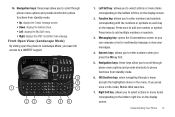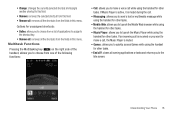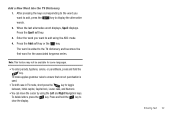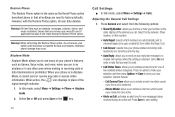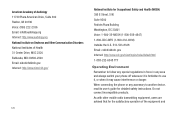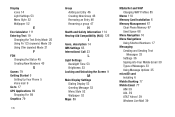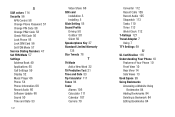Samsung SGH-A667 Support Question
Find answers below for this question about Samsung SGH-A667.Need a Samsung SGH-A667 manual? We have 2 online manuals for this item!
Question posted by daveellison on October 30th, 2011
Display On Incoming Text Messages
Current Answers
Answer #1: Posted by BusterDoogen on November 2nd, 2011 11:44 AM
Volume keys
: allows you to adjust the ringer volume while
in standby mode or adjust the voice volume during a call.
When receiving an incoming call, briefly press down either
volume key (
) to mute the ring tone. Press and
hold either volume key to reject the call and send it directly
to voicemail. Adjusts text size when reading a message or
using the browser located in the Applications folder.
Related Samsung SGH-A667 Manual Pages
Samsung Knowledge Base Results
We have determined that the information below may contain an answer to this question. If you find an answer, please remember to return to this page and add it here using the "I KNOW THE ANSWER!" button above. It's that easy to earn points!-
General Support
details on how to change the size of the dialing font on your Trumpet Mobile handset. Can The Dialing Font Size Be Changed On My Trumpet Mobile Phone? Can The Dialing Font Size Be Changed On My Trumpet Mobile Phone? -
General Support
... by your SIM card instructions. Menu Tree (Collapsed) SGH-D807 Menu Tree Click here to Phone 3: Delete All 4: Memory Status 8: Service Number* 9: Settings 1: Sound Settings 1: Incoming Call 2: Keypad Tone 3: Message Tone 3: Broadcast 4: Power On/Off 5: Slide Tone 6: Quiet Mode 7: Extra Tones 2: Display Settings 1: Wallpaper 2: Info Display 3: Skin 4: LCD Brightness 5: Backlight 6: Dialing... -
General Support
... PIN Code 4: Lock Applications 5: Set FDN Mode 6: Change Phone Password 7: Change PIN Code 8: Change PIN2 Code 5: Airplane Mode 1: On 2: Off 6: Network Selections * 6: Set Calls 1: General 1: Show My Number 2: Call Answer 3: Call Status Tones 4: Alerts on it. 1: Mobile Email 2: Messaging 1: Create New Message 1: Text Message 2: Multimedia Message 2: Inbox 3: IM 1: AIM 2: Windows Live 3: Yahoo...
Similar Questions
DRIVER FOR MY PC USB FOR MY MOBILE PHONE SGHA667 HSPA SAMSUNG
How do I increase the font size for incoming text messages?
My Samsung mobile phone GT-E2121B to pc usb driver is not working where can I get a fix, when wind...