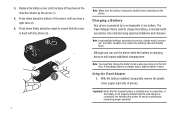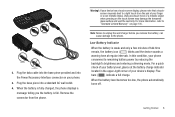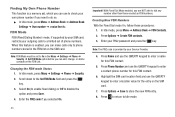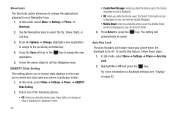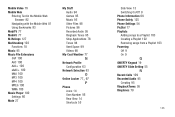Samsung SGH-A667 Support Question
Find answers below for this question about Samsung SGH-A667.Need a Samsung SGH-A667 manual? We have 2 online manuals for this item!
Question posted by metalbigfu on July 30th, 2014
My Samsung Evergreen Keypad Powers Up While Plugged In But Will Not Power Up
when charged
Current Answers
Related Samsung SGH-A667 Manual Pages
Samsung Knowledge Base Results
We have determined that the information below may contain an answer to this question. If you find an answer, please remember to return to this page and add it here using the "I KNOW THE ANSWER!" button above. It's that easy to earn points!-
General Support
SGH-t639 File Formats Wallpaper SGH-t709 Media Player SGH-t209 SGH-t309 For more information on T-Mobile Handsets What Are Media Specifications On My T-Mobile Phone? What Are Media Specifications On My T-Mobile Phone? -
General Support
... two Bluetooth devices. The wireless Bluetooth technology used while charging. Read The Glossary the glossary at home? Your phone will flash every three seconds. For more than a typical mobile phone. It also only emits signals that needs to be used in radio frequency power than the AC adapter provided. Using another AC... -
General Support
...mobile phones) Portable Speaker Information To preserve your phone's battery life, disconnec the speaker form your phone. Portable Mini-Cube Stereo Speakers (Product ID : AASP600SBECXAR) Stereo Speakers combines the Hi-Fidelity Stereo audio you are powered...not expressly approved by your SAMSUNG Mobile phone and do not require charging before talking on -the-go portability! How Do ...
Similar Questions
How To A Save Pictures To My Sim Card My Samsung 667 Mobile Phone
(Posted by zipsVe 9 years ago)
How To Set Up Voicemail On Samsung At&t Phone Sgh-a667
(Posted by rudlbrend 10 years ago)
Where Do I Get The Driver For Pc For My Mobile Phone Samsung
Sgha667 Hspa
DRIVER FOR MY PC USB FOR MY MOBILE PHONE SGHA667 HSPA SAMSUNG
DRIVER FOR MY PC USB FOR MY MOBILE PHONE SGHA667 HSPA SAMSUNG
(Posted by dionlazani 11 years ago)
How Do I Get My Pc To Recognize My T Mobile Phone Sgh T139.
I have a USB cable connected from my phone to the PC but my PC does not recognize. Do I need some so...
I have a USB cable connected from my phone to the PC but my PC does not recognize. Do I need some so...
(Posted by frost11218 11 years ago)
How To Get Setting For Samsung Mobile Phone Sgh-a927 On The Vodaphone Mobile Con
(Posted by ramy148 12 years ago)