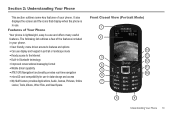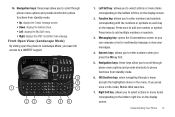Samsung SGH-A667 Support Question
Find answers below for this question about Samsung SGH-A667.Need a Samsung SGH-A667 manual? We have 2 online manuals for this item!
Question posted by bucaro007 on March 22nd, 2012
I Forgot My Password
The person who posted this question about this Samsung product did not include a detailed explanation. Please use the "Request More Information" button to the right if more details would help you to answer this question.
Current Answers
Related Samsung SGH-A667 Manual Pages
Samsung Knowledge Base Results
We have determined that the information below may contain an answer to this question. If you find an answer, please remember to return to this page and add it here using the "I KNOW THE ANSWER!" button above. It's that easy to earn points!-
General Support
SGH-t639 File Formats Wallpaper SGH-t709 Media Player SGH-t209 SGH-t309 For more information on T-Mobile Handsets What Are Media Specifications On My T-Mobile Phone? What Are Media Specifications On My T-Mobile Phone? -
General Support
... Caller ID Of The Person I Can Open The Phone To See Who Is Calling, And Not Automatically Answer The Call On My SGH-E105? Speed Dial On My SGH-E105? What Is A PUK Password For My SGH-E105? The Greeting On My SGH-E105 If So How? SGH-E105 The Call Waiting Beep Is Too Quiet, Can... -
General Support
Does The SGH-I907 (Epix) Phone Support Instant Messaging? Please contact your service provider's message service. MMS is the service that... such as ID and password Fill in all the appropriate fields Agree to , compose, send, and manage your service provider for assistance with practically all modern mobile phones that will load the next time you to other MMS phones or email accounts. SMS...
Similar Questions
Forgot Password On Samsung Sgh-t679 Phone How To Fix
(Posted by sdfdbno 10 years ago)
How To Delete Voicemail If Forgot Password On Sumsung At&t Phone Model Sgh-a667
(Posted by ezva 10 years ago)
Where Do I Get The Driver For Pc For My Mobile Phone Samsung
Sgha667 Hspa
DRIVER FOR MY PC USB FOR MY MOBILE PHONE SGHA667 HSPA SAMSUNG
DRIVER FOR MY PC USB FOR MY MOBILE PHONE SGHA667 HSPA SAMSUNG
(Posted by dionlazani 11 years ago)