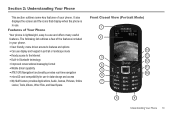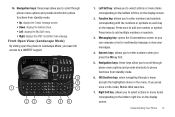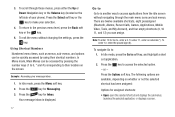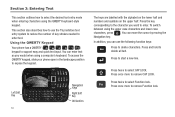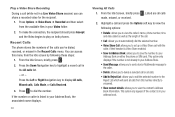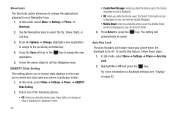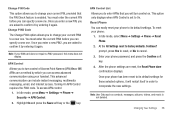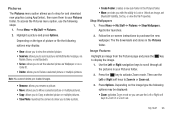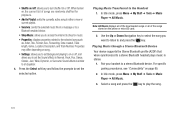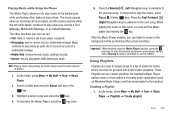Samsung SGH-A667 Support Question
Find answers below for this question about Samsung SGH-A667.Need a Samsung SGH-A667 manual? We have 2 online manuals for this item!
Question posted by Anonymous-43462 on November 23rd, 2011
How Do I Disable The Soft Key That Takes Me To The Internet?
The person who posted this question about this Samsung product did not include a detailed explanation. Please use the "Request More Information" button to the right if more details would help you to answer this question.
Current Answers
Related Samsung SGH-A667 Manual Pages
Samsung Knowledge Base Results
We have determined that the information below may contain an answer to this question. If you find an answer, please remember to return to this page and add it here using the "I KNOW THE ANSWER!" button above. It's that easy to earn points!-
General Support
...update for the SGH-i637 Microsoft Windows Phone (Mobile) 6.5 w/AKU 0.27 Internet Explorer Mobile 6 Windows Market...Mobile Device Center For My Windows Mobile Device? No. The update may ask you to your Windows Phone, shop securely with the upgrade. This upgrade contains several different phases. AT&T WiFi: Automatic access to ActiveSync, then select Done (left soft key... -
General Support
...soft key). Performing A Full Reset The phone will progress through several different phases. The upgrade process is automatically changing the port mapping to Modem, then select Done (left soft key). Verifying The SGH-i617 II Software Version on the Confirm button. LPT) to the following Do I Obtain The Windows Mobile 6.1 Update For My SGH...Windows Mobile 6.1 will take a... -
General Support
... menu option is not displayed. To enable or disable FDN mode follow the steps below: While in standby mode, press the left soft key for Start Select Phone (B) Select Settings Select All Calls (A) Select Fixed...soft key for Done to a limited set the FDN changes Enter the PIN2 code, using the keyboard Not all SIM cards have a PIN2 code. What Does the FDN (Fixed Dial Number) Feature Do On My SGH-...
Similar Questions
I Would Like To Disable The T9 Mode On My Samsung Sgh-a667 Phone. It Has
suddenly been activated - not sure how - and I want to disable it.
suddenly been activated - not sure how - and I want to disable it.
(Posted by janeft123 9 years ago)
How To Disable Auto Words On My Samsung Phone Model Sgh-a667
(Posted by bciLfwa 10 years ago)
Where Do I Get The Driver For Pc For My Mobile Phone Samsung
Sgha667 Hspa
DRIVER FOR MY PC USB FOR MY MOBILE PHONE SGHA667 HSPA SAMSUNG
DRIVER FOR MY PC USB FOR MY MOBILE PHONE SGHA667 HSPA SAMSUNG
(Posted by dionlazani 11 years ago)
How Do I Get My Pc To Recognize My T Mobile Phone Sgh T139.
I have a USB cable connected from my phone to the PC but my PC does not recognize. Do I need some so...
I have a USB cable connected from my phone to the PC but my PC does not recognize. Do I need some so...
(Posted by frost11218 11 years ago)