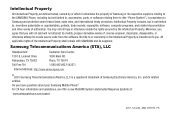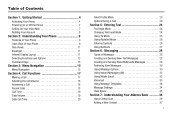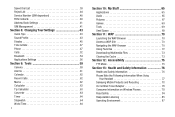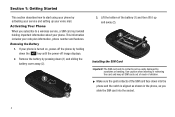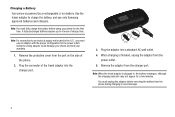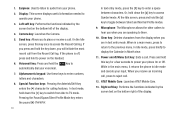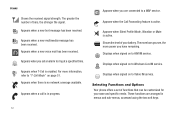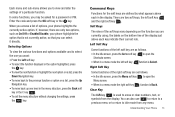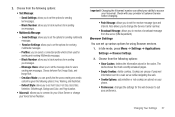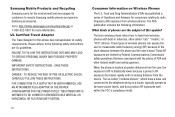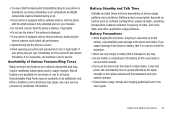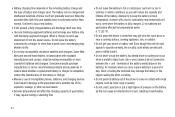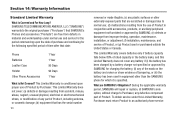Samsung SGH-A197 Support Question
Find answers below for this question about Samsung SGH-A197.Need a Samsung SGH-A197 manual? We have 2 online manuals for this item!
Question posted by tobg on March 9th, 2014
How Do I Get My Sgh A197 At& T Samsung Cell Phone Voicemail Number Back
The person who posted this question about this Samsung product did not include a detailed explanation. Please use the "Request More Information" button to the right if more details would help you to answer this question.
Current Answers
Related Samsung SGH-A197 Manual Pages
Samsung Knowledge Base Results
We have determined that the information below may contain an answer to this question. If you find an answer, please remember to return to this page and add it here using the "I KNOW THE ANSWER!" button above. It's that easy to earn points!-
SGH-A877 - Updating USB Drivers For Samsung Mobile Devices and PC Studio SAMSUNG
Updating USB Drivers For Samsung Mobile Devices and PC Studio STEP 2. Device Manager You can reach the Device Manager which handles all of the loading and maintenance of device drivers by going to: -Start -Run -Type in devmgmt.msc Product : Cell Phones 556. SGH-A877 - -
SGH-T659 - How To Reset SAMSUNG
...Cell Phones > SGH-T659 18345. SGH-T659 - How To Reset Reset Introduction The SGH-T659 handset features two different methods to restore the settings to the phone (except My Number, if entered). 18329. The Reset Settings option will reset either the Phone... Settings and Master Reset. SGH-T659 - T-Mobile Cell Phones > How To Transfer Picures or Videos Using New Samsung PC Studio -
SGH-A877 - Updating USB Drivers For Samsung Mobile Devices and PC Studio SAMSUNG
... Modems. AT&T Cell Phones > SGH-A877 - How do you see either a red x, a yellow exclamation mark (!), a yellow question mark (?) or a device that is plugged in correctly, after verifying part numbers for Original Samsung Parts and when in device manager you know if drivers need to be updated? Updating USB Drivers For Samsung Mobile Devices and...
Similar Questions
Why Did My U Connect Stop Working With My Samsung Sgh-a197 Cell Phone
(Posted by Bedavenr 9 years ago)
How To Block My Stolen Cell Phone Samsung S8300 I Have My Imei Number..
My cell phone was stolen last August 16, 2011 i really want it to be block so that it will not be us...
My cell phone was stolen last August 16, 2011 i really want it to be block so that it will not be us...
(Posted by marjoriyah14 12 years ago)
Samsung Sgh-a197. How Do I Change The Voicemail Number
the #1 key connects me to voicemail info. i found a place to change my voicemail name and number, bu...
the #1 key connects me to voicemail info. i found a place to change my voicemail name and number, bu...
(Posted by douglassprinkl 12 years ago)
Unable To Retrieve Voicemail Messages On Cell Phone.
I called customer care and they cannot help, they did troubleshooting, it did not work. I tried dial...
I called customer care and they cannot help, they did troubleshooting, it did not work. I tried dial...
(Posted by spowell 12 years ago)
Problem With My Cell Phone
how do i get windows 7 to recognize my sgh a197 cell phone???
how do i get windows 7 to recognize my sgh a197 cell phone???
(Posted by wilddrifter 13 years ago)