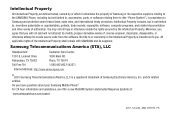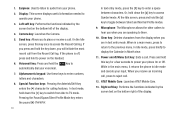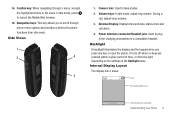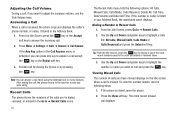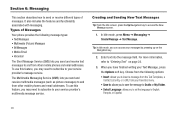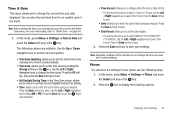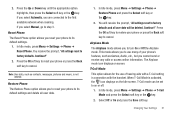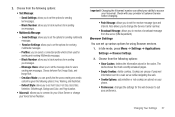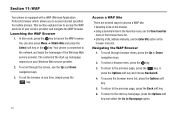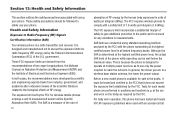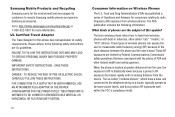Samsung SGH-A197 Support Question
Find answers below for this question about Samsung SGH-A197.Need a Samsung SGH-A197 manual? We have 2 online manuals for this item!
Question posted by douglassprinkl on August 17th, 2011
Samsung Sgh-a197. How Do I Change The Voicemail Number
the #1 key connects me to voicemail info. i found a place to change my voicemail name and number, but what do i change them to?
Current Answers
Related Samsung SGH-A197 Manual Pages
Samsung Knowledge Base Results
We have determined that the information below may contain an answer to this question. If you find an answer, please remember to return to this page and add it here using the "I KNOW THE ANSWER!" button above. It's that easy to earn points!-
General Support
... In Use Voice Recordings As Ringtones On My SGH-E317? View the AT&T SGH-E317 Menu Tree Or Change The Camera Shutter Sound On My SGH-E317? I Connect To The Internet With My SGH-E317? Contacts From My SGH-E317 Phone To The SIM Card? The Greeting On My SGH-E317 If So How? Browser Cache Be Cleared... -
General Support
...-I770 (Saga) Phone? How Do I Change The Wallpaper (Screen Saver) On My SCH-I770 (Saga) Phone? How Do I Play MP3 Files On My SCH-I770 (Saga) Phone? How Do I Turn Off Call Connect Tones On My SCH-I770 (Saga) Phone? Does My SCH-I770 (Saga) Phone Support Infrared Communications? How Do I Customize The Default Shortcut Keys On My... -
General Support
...connecting through a mobile phone, wirelessly. As for "profiles". You can increase or decrease the volume by using the volume key ...SGH-d347 & Index of the phone. What Bluetooth Profiles Are Supported On My SGH-d347? Note: For more specific Bluetooth profile or Bluetooth protocol information please visit the following website: (Due to possible URL changes...
Similar Questions
I Want A Driver Download For My Gt S3050 Mobile Phone
(Posted by anneto 10 years ago)
Samsung Sgh-a197
hello i had purchase a phone from Ebay SAMSUNG SGH-a197 and i can't unlock the phone because i m...
hello i had purchase a phone from Ebay SAMSUNG SGH-a197 and i can't unlock the phone because i m...
(Posted by shadihamed81 11 years ago)
My Samsung Mobile Phone To Pc Usb Driver Is Not Working Where Can I Get A Fix
My Samsung mobile phone GT-E2121B to pc usb driver is not working where can I get a fix, when wind...
My Samsung mobile phone GT-E2121B to pc usb driver is not working where can I get a fix, when wind...
(Posted by julesn9 12 years ago)
How To Unlock Sam Sung Sgh A197?
MODEL:SAM SUNG SGH A 197 PRODUCER: AT&T IMEI:012481009718329
MODEL:SAM SUNG SGH A 197 PRODUCER: AT&T IMEI:012481009718329
(Posted by dongrim001 12 years ago)
How Do You Set Up Hands Free With The Sgh-a197
We have the SGH-a197 mini-usb jack with 3.5 jack. If we get a 3.5 jack with ear-buds and michrophone...
We have the SGH-a197 mini-usb jack with 3.5 jack. If we get a 3.5 jack with ear-buds and michrophone...
(Posted by pbraniff 12 years ago)