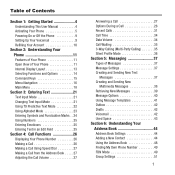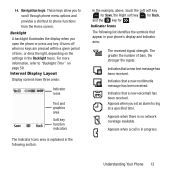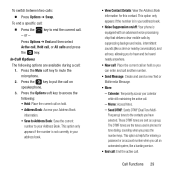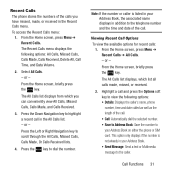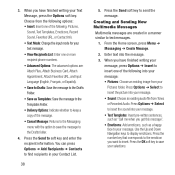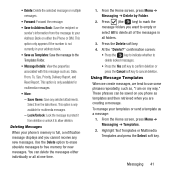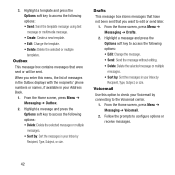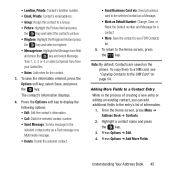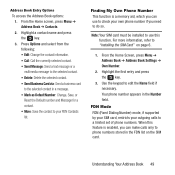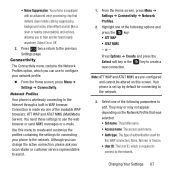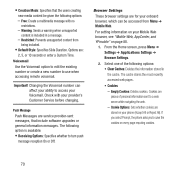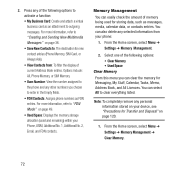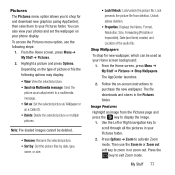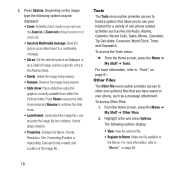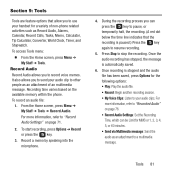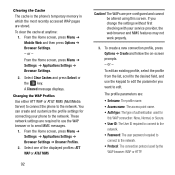Samsung SGH-A157 Support Question
Find answers below for this question about Samsung SGH-A157.Need a Samsung SGH-A157 manual? We have 2 online manuals for this item!
Question posted by LUPnew on September 18th, 2014
How Do You Send A Multimedia Message To A Sgh-a157
The person who posted this question about this Samsung product did not include a detailed explanation. Please use the "Request More Information" button to the right if more details would help you to answer this question.
Current Answers
Related Samsung SGH-A157 Manual Pages
Samsung Knowledge Base Results
We have determined that the information below may contain an answer to this question. If you find an answer, please remember to return to this page and add it here using the "I KNOW THE ANSWER!" button above. It's that easy to earn points!-
General Support
... Studio are using MMS Composer can send text messages or multimedia messages through this is indication that you to have an active internet connection at the initial launch, as multimedia messages, movies, and sounds. Be sure to Synchronize personal information data saved in the Phone and the data saved in your model phone, please go to the update... -
General Support
... managing data on your PC and to transfer files between your PC. You can send text messages or multimedia messages through this is connected to Synchronize personal information data saved in the Phone and the data saved in your phone on your phone and a desktop computer. Run Samsung PC Studio. Live Update menu. (Make sure... -
General Support
... button to close all handsets. Multimedia Manager (Manage multimedia files) Multimedia Manager can send text messages or multimedia messages through this is a Windows-based PC program used to have an active internet connection at your will automatically search for the most current version of your phone on your PC. The SGH-T439 uses PC Studio software for managing...
Similar Questions
Cant Send Mms Message
my samsung sn-b780a wont send or recieve mms messases it says unable to send multimedia message
my samsung sn-b780a wont send or recieve mms messases it says unable to send multimedia message
(Posted by cqs 7 years ago)
How Do I Send A Custom Ringtone To My Phone Through A Usb Cable?
I can't access my phone's web browser even though I bought a data plan last week. Is there a way to ...
I can't access my phone's web browser even though I bought a data plan last week. Is there a way to ...
(Posted by kenny96077 9 years ago)
How To Open And Play Multimedia Messages While Talking On Phone
(Posted by precirobw10 10 years ago)