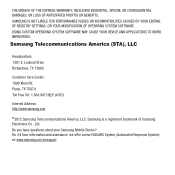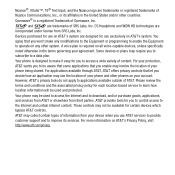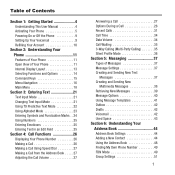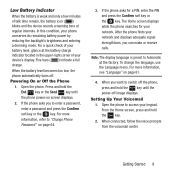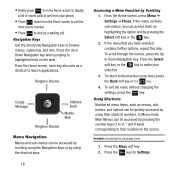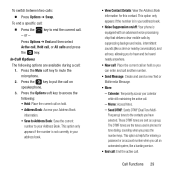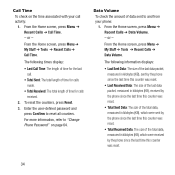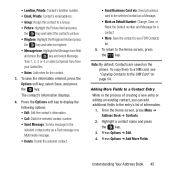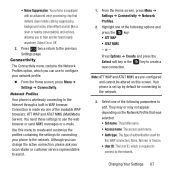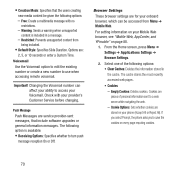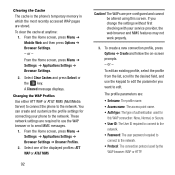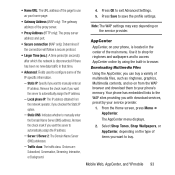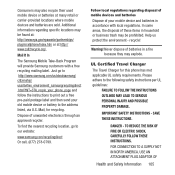Samsung SGH-A157 Support Question
Find answers below for this question about Samsung SGH-A157.Need a Samsung SGH-A157 manual? We have 2 online manuals for this item!
Question posted by kenny96077 on March 10th, 2015
How Do I Send A Custom Ringtone To My Phone Through A Usb Cable?
I can't access my phone's web browser even though I bought a data plan last week. Is there a way to send a custom ringtone from my computer to the Samsung SGH-A157 via USB cable?
Current Answers
Answer #1: Posted by TechSupport101 on March 10th, 2015 11:07 AM
Samsung only mentions preloaded & download Mp3 content for rightone purposes. Do refer to the manual here http://www.helpowl.com/manuals/Samsung/SGHA157/164535 for a complete list of your computer hookup options on this model.
Answer #2: Posted by waelsaidani1 on March 10th, 2015 6:29 AM
Connect your phone to your Mac using the USB cable that came with your phone. Windows Phone app for Mac should open automatically. If it does not, open the Applications folder in Finder, and click Windows Phone.
- Click Ringtones in the left panel.
- Files in your library that meet the criteria above will be shown in the list. Click a file to highlight it.
- Click Send To Phone below the list of compatible files
Related Samsung SGH-A157 Manual Pages
Samsung Knowledge Base Results
We have determined that the information below may contain an answer to this question. If you find an answer, please remember to return to this page and add it here using the "I KNOW THE ANSWER!" button above. It's that easy to earn points!-
General Support
...Browser Cache Be Cleared On The SPH-I325 (Ace)? How Do I Access...Send Pictures From My SPH-I325 (Ace)? How Do I Assign A Ringtone... Have A Way To Prevent ...Mobile 6) Specifications Advanced Features Apps / PIM Batteries Camera / Camcorder Internet Media Memory Messaging Network/SAR Values Phone Book How Do I Delete MP3 Files From My SPH-I325 (Ace)? How Do I Change The Ringtones...com/customer/... -
General Support
... Do I Copy Or Move Pictures From My SGH-T739 (Katalyst) Phone To My Storage Card? How Do I Make A 3-Way Call, Or Conference Call On My Phone? How Do I Assign To Or Delete A Contact From A Caller Group On My SGH-T739 (Katalyst)? How Do I Assign A Ringtone To A Contact On My SGH-T739 (Katalyst)? How Do I Set An... -
General Support
... Calling Someone From My SGH-T539 (Beat) Phone? How Do I Mute / Unmute A Call On My SGH-t539 (Beat)? How Do I Send Video From My SGH-t539 (Beat)? How Do I Take Pictures With My SGH-t539 (Beat)? How Do I Create Or Delete A Contact On My SGH-t539 (Beat)? How Do I Assign A Ringtone To A Contact On My SGH-t539 (Beat)? How...
Similar Questions
How To Get Wallpapers Onto My Samsung Sgh-a157 With Usb Cable
(Posted by mohawalky1 9 years ago)
How To Transfer Pictures To Computer Samsung Sgh-a157
(Posted by gabrxxxw 9 years ago)
Locate Bluetooth On Phone?
Where can I locate blue tooth on the samsung SGH-A157 so I can pair it with with my Samsung Flight 2...
Where can I locate blue tooth on the samsung SGH-A157 so I can pair it with with my Samsung Flight 2...
(Posted by sherriewood 10 years ago)
Phone Will Not Turn On Is There Another Way
(Posted by Anonymous-116449 10 years ago)