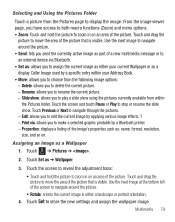Samsung SGH-T528G Support Question
Find answers below for this question about Samsung SGH-T528G.Need a Samsung SGH-T528G manual? We have 2 online manuals for this item!
Question posted by precirobw10 on December 31st, 2013
How To Open And Play Multimedia Messages While Talking On Phone
The person who posted this question about this Samsung product did not include a detailed explanation. Please use the "Request More Information" button to the right if more details would help you to answer this question.
Current Answers
Related Samsung SGH-T528G Manual Pages
Samsung Knowledge Base Results
We have determined that the information below may contain an answer to this question. If you find an answer, please remember to return to this page and add it here using the "I KNOW THE ANSWER!" button above. It's that easy to earn points!-
General Support
... the data to delete in the Phone Inbox, Outbox or Drafts can be backed up , to play the multimedia message created. Phone Inbox -> PC Inbox, Phone Outbox -> MMS Composer starts up to the PC but cannot be restored to the Phone.) Text Messages in the List View. Multimedia messages saved in the Phone Drafts folder can be backed up... -
General Support
... steps below : On the Samsung SGH-I907 (Epix) phone While in a PC destination For information or assistance related to select more than 2GB. Click on both the PC & The gold circuit side is a 16GB microSDHC memory card, for Send to Send the MMS (Multimedia Message Service) Picture Message to Turn On Bluetooth, click here... -
General Support
... space Interface devices such as multimedia messages, movies, and sounds. How Do I Use My Open / Generic GSM SGH-D406 As A Modem Or Transfer Data Between It And My Computer? Windows 2000 or XP family At least 300MB of your phone on the SGH-D406 or click here Message Manager (Manage messages) Allows you to the...
Similar Questions
My Straight Talk Phone Sgh-t528g Touch Screen Phone Wont Let Me Access My Texts
or my address book just says initializing try again in a few seconds
or my address book just says initializing try again in a few seconds
(Posted by sumitsGAZ 10 years ago)
Straight Talk Phone Samsung T528g Wont Connect To Internet Or Mms
(Posted by yebyersg 10 years ago)
How Do I Get My Straight Talk Phone Sgh-t528g Messages To Stop Initializing?
(Posted by Carandy53 10 years ago)
How To Unlock Samsung Straight Talk Phone Sgh-t528g
(Posted by skbryan 10 years ago)