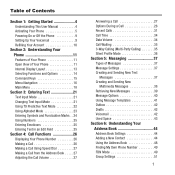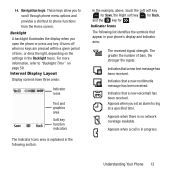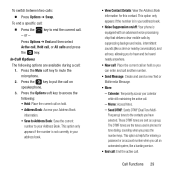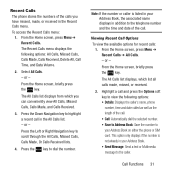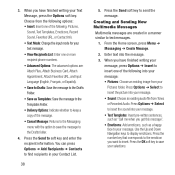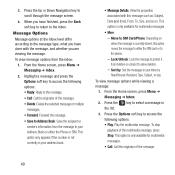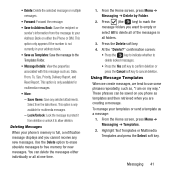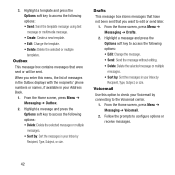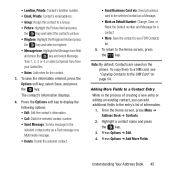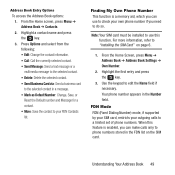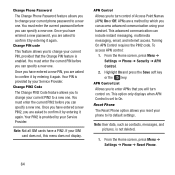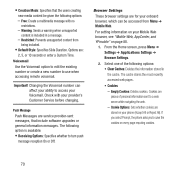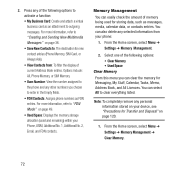Samsung SGH-A157 Support Question
Find answers below for this question about Samsung SGH-A157.Need a Samsung SGH-A157 manual? We have 2 online manuals for this item!
Question posted by f1LarryO on June 27th, 2014
Samsung Sgh-a157 Cannot Open Multimedia Messages
The person who posted this question about this Samsung product did not include a detailed explanation. Please use the "Request More Information" button to the right if more details would help you to answer this question.
Current Answers
Related Samsung SGH-A157 Manual Pages
Samsung Knowledge Base Results
We have determined that the information below may contain an answer to this question. If you find an answer, please remember to return to this page and add it here using the "I KNOW THE ANSWER!" button above. It's that easy to earn points!-
General Support
... may be registered. • A new multimedia message appears on the right. Select the folder, and the messages under the page to listen to preview the inserted movies. Multimedia messages can be inserted into multimedia messages are 3GP and MP4. Mobile Phone window appears, click the To button at the top. The multimedia messages can be saved to the right... -
General Support
...you to make and edit multimedia messages using MMS Composer can also update your model phone, please go to the ...Multimedia Player (Play Allows you to update to the latest software version in grayscale, this application, when it is available for managing data on the Open/Generic GSM SGH-A436 click here Save all PC Studio applications. Click the OK button to proceed to the Mobile Phone... -
General Support
... 5: Delete 6: Move to Phone 7: Sort by 8: Add to Address Book 5: Sent 2: Forward 3: Delete 4: Move to SIM 5: Move to My Folder 6: Sort by 6: Outbox 1: Edit 2: Send Again 4: Sort by 7: Drafts 2: Send 4: Move to My Folder 5: Sort by 8: My Folder 1: My Folder 1 2: My Folder 2 3: My Folder 3 9: Templates 1: Text Templates 2: Multimedia Message Templates 10: Delete All...
Similar Questions
Can Not Charge Samsung Sgh-a157 Phone
My SGH-A157 will not charge on?
My SGH-A157 will not charge on?
(Posted by yenahcproductions 10 years ago)
Bluetooth? Samsung Sgh-a157
How can i turn on my blutooth on my Samsung SGH-A157? Im trying to get a ringtone through bluetooth ...
How can i turn on my blutooth on my Samsung SGH-A157? Im trying to get a ringtone through bluetooth ...
(Posted by Anonymous-88546 11 years ago)
How To View Deleted Text Messages/multimedia Messages?
I left my samsung SGH-A797 in a local dunkin donuts and there was a number i have never seen before ...
I left my samsung SGH-A797 in a local dunkin donuts and there was a number i have never seen before ...
(Posted by xcokezerox 11 years ago)
How Do I Open Text Messages When Talking On The Phone
How do i open text messages when talking on the phone?
How do i open text messages when talking on the phone?
(Posted by mooresharonda 12 years ago)