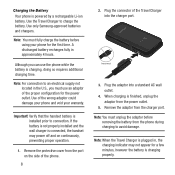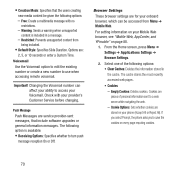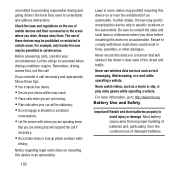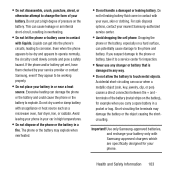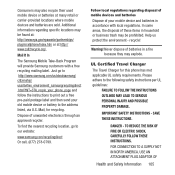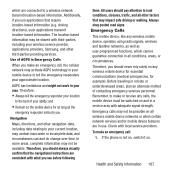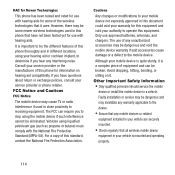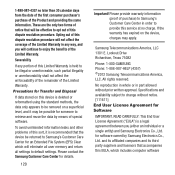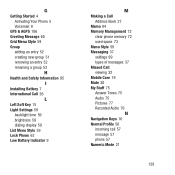Samsung SGH-A157 Support Question
Find answers below for this question about Samsung SGH-A157.Need a Samsung SGH-A157 manual? We have 2 online manuals for this item!
Question posted by Damartyn on March 28th, 2014
How To Import Pictures To Samsung Sgh-a157
The person who posted this question about this Samsung product did not include a detailed explanation. Please use the "Request More Information" button to the right if more details would help you to answer this question.
Current Answers
Related Samsung SGH-A157 Manual Pages
Samsung Knowledge Base Results
We have determined that the information below may contain an answer to this question. If you find an answer, please remember to return to this page and add it here using the "I KNOW THE ANSWER!" button above. It's that easy to earn points!-
General Support
... Command On My SCH-I910 (Omnia) Phone? IMPORTANT - Video MP3s Speed Dial Voice Dial, Notes Or Commands Specifications Internet & How Do I Access Airplane Mode On My SCH-I910 (Omnia) Phone? How Do I Enable Or Disable The Motion Sensor On My SCH-I910 (Omnia) Phone? How Do I Transfer Pictures or Videos Between My SCH-I910... -
General Support
...Phone as a modem device. MMS Composer (Compose multimedia messages) Allows you to the Mobile Phone Accessories site. In particular, you to the device. Multimedia Player (Play Allows you can modify various media files imported from your mobile phone... functions such as photos, movies, sounds and text. How Do I Use My SGH-A747 (SLM) As A Modem Or Transfer Data Between It And My Computer? ... -
General Support
...connected Phone as USB, IrDA, and Bluetooth for connectivity between your phone and your mobile phone. How Do I Use My SGH-A777 As A Modem Or Transfer Data Between It And My Computer? The SGH-A777... connected Phone. After installation, launch PC Studio 3.0. Be sure to transfer files between your phone and your PC. Live Update can modify various media files imported from the...
Similar Questions
Can Not Charge Samsung Sgh-a157 Phone
My SGH-A157 will not charge on?
My SGH-A157 will not charge on?
(Posted by yenahcproductions 10 years ago)
Import Pictures From A Samsung R730
trying to import pictures to computer nothing is happening
trying to import pictures to computer nothing is happening
(Posted by michaelroskov 10 years ago)