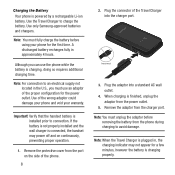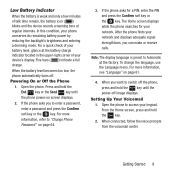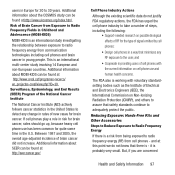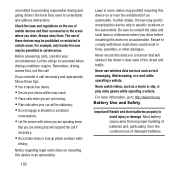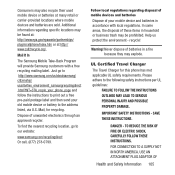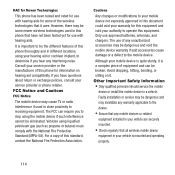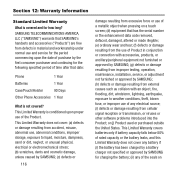Samsung SGH-A157 Support Question
Find answers below for this question about Samsung SGH-A157.Need a Samsung SGH-A157 manual? We have 2 online manuals for this item!
Question posted by markmgriffin on April 23rd, 2020
Battery Discharges To Only 90% Before Shutting Down
Current Answers
Answer #1: Posted by BusterDoogen on April 23rd, 2020 2:27 PM
Please respond to my effort to provide you with the best possible solution by using the "Acceptable Solution" and/or the "Helpful" buttons when the answer has proven to be helpful. Please feel free to submit further info for your question, if a solution was not provided. I appreciate the opportunity to serve you!
Related Samsung SGH-A157 Manual Pages
Samsung Knowledge Base Results
We have determined that the information below may contain an answer to this question. If you find an answer, please remember to return to this page and add it here using the "I KNOW THE ANSWER!" button above. It's that easy to earn points!-
General Support
... files. You can import and manage various media files with the phone is possible only in the file area to search. Rotate 90° Apply effect Adjust: Adjust at the right side of the...up menu to send from the window and click Or select a file from your mobile phone, PC, or CD and create a new one or more information visit www.gracenote.com. Right-click the file and choose Remove... -
General Support
What Are Media Specifications On My T-Mobile Phone? SGH-t639 File Formats Wallpaper SGH-t709 Media Player SGH-t209 SGH-t309 For more information on T-Mobile Handsets What Are Media Specifications On My T-Mobile Phone? -
General Support
...® In some countries or regions, using mobile phones while operating a motor vehicle is convenient for you for proper way to tilt more than 90 degrees. Pair and connect with your handset Disconnect...mobile phone is on, and your country, the length of warranty may vary.) If this product as batteries and other proof of purchase is required for the period of Samsung and its working...
Similar Questions
I have a USB cable connected from my phone to the PC but my PC does not recognize. Do I need some so...