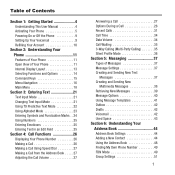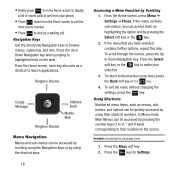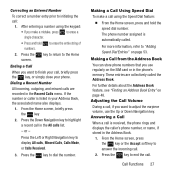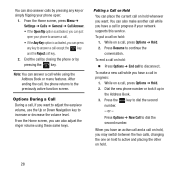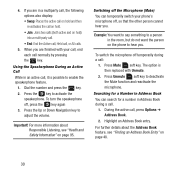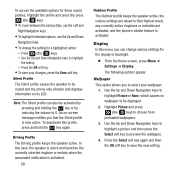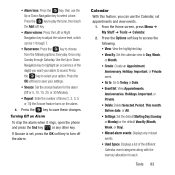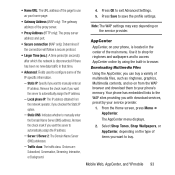Samsung SGH-A157 Support Question
Find answers below for this question about Samsung SGH-A157.Need a Samsung SGH-A157 manual? We have 2 online manuals for this item!
Question posted by almodbo on August 25th, 2013
How To Adjust Ringtone Volume On Samsung Sgh-a157
The person who posted this question about this Samsung product did not include a detailed explanation. Please use the "Request More Information" button to the right if more details would help you to answer this question.
Current Answers
Related Samsung SGH-A157 Manual Pages
Samsung Knowledge Base Results
We have determined that the information below may contain an answer to this question. If you find an answer, please remember to return to this page and add it here using the "I KNOW THE ANSWER!" button above. It's that easy to earn points!-
General Support
... Images, Photos or Videos From My SGH-I617? Can I Change The Ringtone Volume On My SGH-I617? How Do I Change The Startup Greeting On My SGH-I617? How Do I Install Windows Mobile Device Center For My Windows Mobile Device? Can The WAP Browser Cache Be Cleared On The SGH-I617? Does My SGH-I617 Support Infrared Communications? How Do... -
General Support
Can I Use Voice Recordings As Ringtones On My SGH-A237 Phone? Yes, audio profiles contain all the information associated with the volume settings and levels of the handset. This includes ringtones, alarms, notifications, and Highlight the Call tab, using the left or right navigation keys Highlight Call Alert Type, using the navigation keys, then press... -
General Support
... keys Select Play (1) to hear the ringtone Highlight Ringtone Volume, using the navigation keys Press the center navigation key to adjust the ringtone volume Set desired ringtone volume, using the left soft key for Select to set the Folder Open / Close Tone Highlight Volume, Phone Sounds, using the navigation keys Set desired Volume, Phone Sounds volume, using the navigation keys Press the...
Similar Questions
Can Not Charge Samsung Sgh-a157 Phone
My SGH-A157 will not charge on?
My SGH-A157 will not charge on?
(Posted by yenahcproductions 10 years ago)
How Do I Adjust The Volume On My Samsung Sgh A157 Cell Phone?
(Posted by willheilig 10 years ago)
How Do I Add Ringtones To Sgh-a847
How do I add ringtones to sgh-a847
How do I add ringtones to sgh-a847
(Posted by rmieleszko 12 years ago)