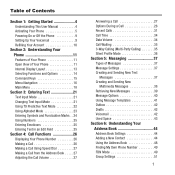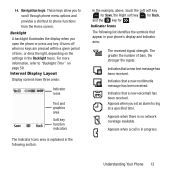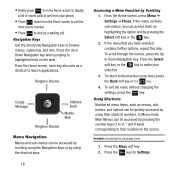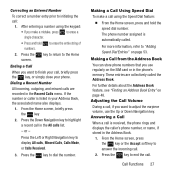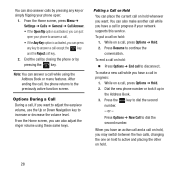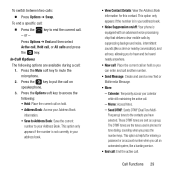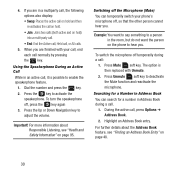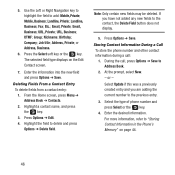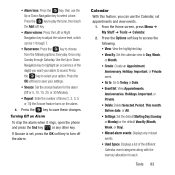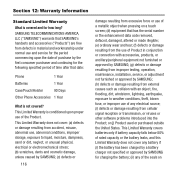Samsung SGH-A157 Support Question
Find answers below for this question about Samsung SGH-A157.Need a Samsung SGH-A157 manual? We have 2 online manuals for this item!
Question posted by ecamSST on September 14th, 2014
How To Adjust Number Of Rings On Samsung Sgh-a157
The person who posted this question about this Samsung product did not include a detailed explanation. Please use the "Request More Information" button to the right if more details would help you to answer this question.
Current Answers
Related Samsung SGH-A157 Manual Pages
Samsung Knowledge Base Results
We have determined that the information below may contain an answer to this question. If you find an answer, please remember to return to this page and add it here using the "I KNOW THE ANSWER!" button above. It's that easy to earn points!-
General Support
... call log list by pressing and holding this accessory, here in progress: Adjusting the volume to dial a number by the Hands-Free profile. Press to scroll through call logs, if..., your mobile phone with the phone, you . to music When receiving an incoming call in conformity to correct the interference by authorized third parties. Answering a call . When the phone rings, press ... -
General Support
...signal from the mobile phone such as enhanced call dial, voice dial, speed dial, and number dial. OPP ...side of the phone. What Bluetooth Profiles Are Supported On My SGH-I637 (Jack) Phone? The call ...Phone Book Access Profile With information from any mobile phone or PDA. The user can be made available in a handset with a BPP capability, where applicable. Incoming calls ring... -
General Support
... Product Overview Product Specifications Operating Instructions Charging Power On / Off Pairing HKT450 With A Mobile Phone Connection Power Save Feature Disconnect Answering, Ending, Rejecting Calls Voice Dialing Last Number Redial (cont) Call Transfer Between HKT450 and Mobile Phone Volume Adjustment Privacy Headset / Hands-free Mode Swap Microphone Mute Mode Call Holding Answering 2nd Call...
Similar Questions
How To Transfer Phone Number From Sgh-a157 To Smart Phone
(Posted by teresallucas 10 years ago)
Can Not Charge Samsung Sgh-a157 Phone
My SGH-A157 will not charge on?
My SGH-A157 will not charge on?
(Posted by yenahcproductions 10 years ago)
How Do I Adjust The Ring Time On A Samsung Sgh-a847
(Posted by jluv9QueenB 10 years ago)
How Do I Set Number Of Rings On An Sgh-a157 Phone Before A Call Is Forwarded?
(Posted by jimerckmann2 11 years ago)
How To Block Phone Number Samsung Sgh E900
how to block phone number on samsung sgh e900? I have some dude calling me at night, and it's creapy
how to block phone number on samsung sgh e900? I have some dude calling me at night, and it's creapy
(Posted by zetas123 11 years ago)