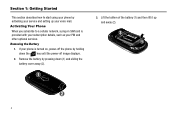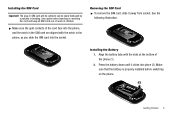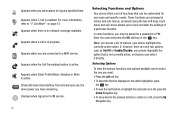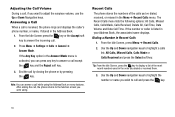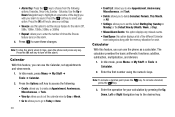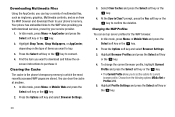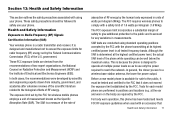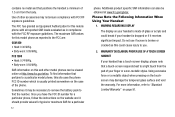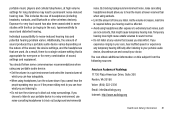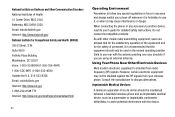Samsung SGH-A107 Support Question
Find answers below for this question about Samsung SGH-A107.Need a Samsung SGH-A107 manual? We have 2 online manuals for this item!
Question posted by Chayelarry on August 15th, 2014
Sgh-a107 Wont Ring
The person who posted this question about this Samsung product did not include a detailed explanation. Please use the "Request More Information" button to the right if more details would help you to answer this question.
Current Answers
Related Samsung SGH-A107 Manual Pages
Samsung Knowledge Base Results
We have determined that the information below may contain an answer to this question. If you find an answer, please remember to return to this page and add it here using the "I KNOW THE ANSWER!" button above. It's that easy to earn points!-
General Support
... applicable. You can be streamed from any mobile phone or PDA. PAN Personal Area Networking...ring to access a remote network through the headset, instead of another device that a user has access to Bluetooth stereo headsets. OPP Object Push Profile is enhanced. The profile roles include the network access point, group ad-hoc network and personal area network user. The SGH... -
General Support
... connecting through a mobile phone, wirelessly. OPP Object Push Profile is accessing the Internet, from the phone to set up ...SGH-A727? HSP Headset Profile is called push because the transfers are always initiated by using the volume key on the Bluetooth headset. The most popular Bluetooth profile because it connects the phone to Bluetooth stereo headsets. Incoming calls ring... -
General Support
... data cable, connecting a PC or PDA to a network through a mobile phone, wirelessly. BPP allows handsets to send text, e-mails, vCards, or... the phone to different folders, getting files, putting files, moving files and deleting files. Incoming calls ring to provide...SGH-A867 (Eternity) Phone? Calls can increase or decrease the volume by using the volume key on the side of the phone...
Similar Questions
My Smasung Model Sgh-a107 Showing Wrong Sim Card
Please I need unlocking code for the phone, it showing Wrong SIM Card Samsung at & tModel SGH-A107A...
Please I need unlocking code for the phone, it showing Wrong SIM Card Samsung at & tModel SGH-A107A...
(Posted by murphylee 11 years ago)
Hi, Can I Get Unlock Code For Samsung Sgh A107 Phone From At&t
Hi, can i get unlock code for Samsung SGH A107 phone from AT&T. IMEI Code : 012968009677489
Hi, can i get unlock code for Samsung SGH A107 phone from AT&T. IMEI Code : 012968009677489
(Posted by dhanalaxmi 12 years ago)