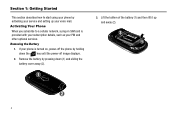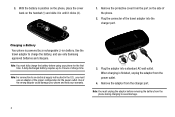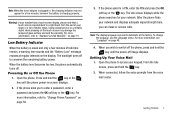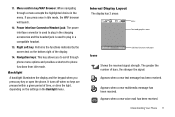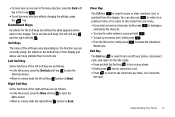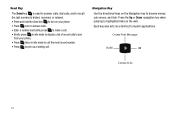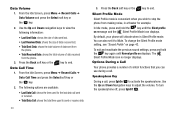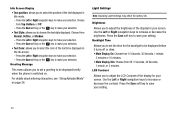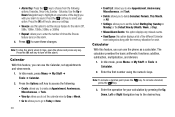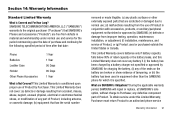Samsung SGH-A107 Support Question
Find answers below for this question about Samsung SGH-A107.Need a Samsung SGH-A107 manual? We have 2 online manuals for this item!
Question posted by SoyaTr on May 28th, 2014
My Samsung Sgha107 Phone Wont Turn On
The person who posted this question about this Samsung product did not include a detailed explanation. Please use the "Request More Information" button to the right if more details would help you to answer this question.
Current Answers
Related Samsung SGH-A107 Manual Pages
Samsung Knowledge Base Results
We have determined that the information below may contain an answer to this question. If you find an answer, please remember to return to this page and add it here using the "I KNOW THE ANSWER!" button above. It's that easy to earn points!-
General Support
... Guard Or Key Lock On My SGH-T339 Phone? View the T-Mobile SGH-T339 Menu Tree How Do I Copy Or Move Pictures From My SGH-T339 Phone To My Storage Card? How Do I Transfer Pictures or Videos Between My SGH-T339 And My Computer? How Do I Copy Contacts From My SGH-T339 Phone Phone To The SIM Card? Can An... -
General Support
... Delete A Contact On My SGH-T919 (Behold) Phone? How Do I Reset My SGH-T919 (Behold) Phone? How Do I Modify The Predictive Text Dictionary On My SGH-T919 (Behold) Phone? How Do I Take Pictures With My SGH-T919 (Behold) Phone? Why Is The Voice Command Feature On My SGH-T919 (Behold) Phone No Longer Verbally Prompting For A Command? T-Mobile SGH-T919 (Behold) FAQ... -
General Support
... USB Settings And How Do I Play MP3 Files On My SGH-T459 (Gravity) Phone? Does The SGH-T459 (Gravity) Phone Support Instant Messaging? How Do I Create Or Delete Speed Dial Entries On My SGH-T459 (Gravity) Phone? How Do I Change Text Input Modes On My SGH-T459 (Gravity) Phone? T-Mobile SGH-T459 (Gravity) FAQ List Below is a listing of the...
Similar Questions
Phone Wont Turn On
phone wont turn on .it says usb download mode,bootblock version:ver dione:ef08.2
phone wont turn on .it says usb download mode,bootblock version:ver dione:ef08.2
(Posted by fredrussell68 11 years ago)
Hi, Can I Get Unlock Code For Samsung Sgh A107 Phone From At&t
Hi, can i get unlock code for Samsung SGH A107 phone from AT&T. IMEI Code : 012968009677489
Hi, can i get unlock code for Samsung SGH A107 phone from AT&T. IMEI Code : 012968009677489
(Posted by dhanalaxmi 12 years ago)