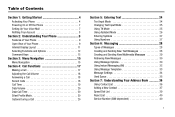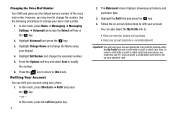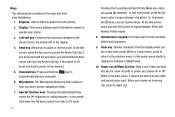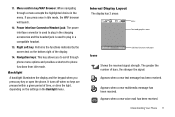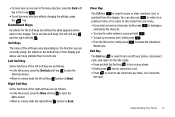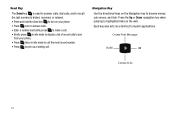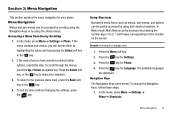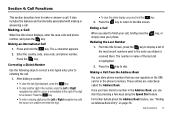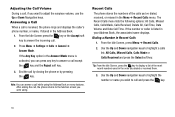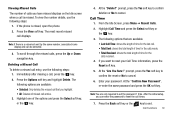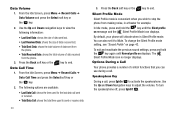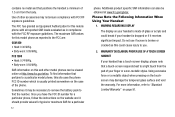Samsung SGH-A107 Support Question
Find answers below for this question about Samsung SGH-A107.Need a Samsung SGH-A107 manual? We have 2 online manuals for this item!
Question posted by lbl5481 on August 22nd, 2011
How Do You Unblock A Number In This Phone
how do you unblock a number in this phone I can call it but the number cant call in
Current Answers
Related Samsung SGH-A107 Manual Pages
Samsung Knowledge Base Results
We have determined that the information below may contain an answer to this question. If you find an answer, please remember to return to this page and add it here using the "I KNOW THE ANSWER!" button above. It's that easy to earn points!-
General Support
... is free for flashing. How Long Will The Upgrade Be Available For My SGH-i637? I Obtain Windows Phone (Mobile) 6.5 For My SGH-i637 (Jack)? The Jack is set up. Titanium requires touch screen hardware ...: COM Port numbers may take a few extra moments to boot up Data Downloading Of The Software Update To The Phone Performing A Reset Step One: Obtaining The SGH-i637 Upgrade Tool To obtain... -
General Support
SGH-T119 SGH-t219 details on how to delete images, photos, or videos from your T-Mobile handset. How Do I Delete All Images, Photos or Videos From My T-Mobile Handset? How Do I Delete All Images, Photos or Videos From My T-Mobile Handset? -
General Support
SGH-t409 (Beat) Open GSM Handsets details on how to change the camera resolution for your T-Mobile handset. How Do I Change The Camera Resolution On My T-Mobile Handset? How Do I Change The Camera Resolution On My T-Mobile Handset?
Similar Questions
How Do You Get The Service Center Number For A Sgh-a107 Att Phone
(Posted by tiwigd 9 years ago)
Hi, Can I Get Unlock Code For Samsung Sgh A107 Phone From At&t
Hi, can i get unlock code for Samsung SGH A107 phone from AT&T. IMEI Code : 012968009677489
Hi, can i get unlock code for Samsung SGH A107 phone from AT&T. IMEI Code : 012968009677489
(Posted by dhanalaxmi 12 years ago)