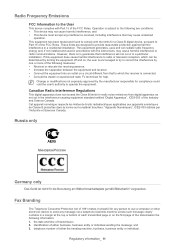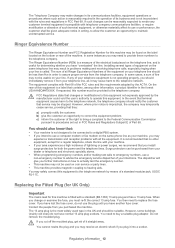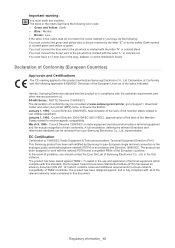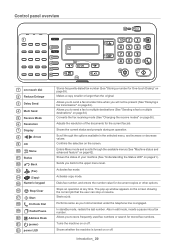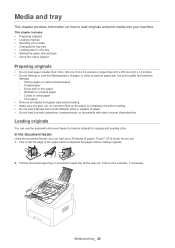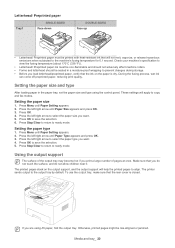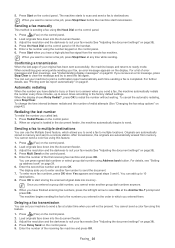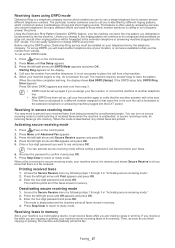Samsung SF-650 Support Question
Find answers below for this question about Samsung SF-650.Need a Samsung SF-650 manual? We have 3 online manuals for this item!
Question posted by psptfodor3 on June 11th, 2014
How To Change Buad Rate On Samsung Sf-560 Fax
The person who posted this question about this Samsung product did not include a detailed explanation. Please use the "Request More Information" button to the right if more details would help you to answer this question.
Current Answers
Related Samsung SF-650 Manual Pages
Samsung Knowledge Base Results
We have determined that the information below may contain an answer to this question. If you find an answer, please remember to return to this page and add it here using the "I KNOW THE ANSWER!" button above. It's that easy to earn points!-
General Support
...and Settings Full Synchronization PC Sync can easily apply the most recent data contained in both devices. Point to Synchronize the Phonebook and Media items of a Samsung Electronics Phone and the ... Sync returns to Synchronize personal information data between the two devices. PC Sync may not be executed based on the same item is changed or deleted in all deleted and the Phone items are... -
General Support
... For My SGH-i607? Bluetooth Specifications Version: 2.0 + EDR (Enhanced Data Rate) Bluetooth 2400 MHz: 2402.0 - 2480.0 MHz Supported Profiles: A2DP: Advanced Audio Distribution...: Basic Printing Profile DUN: Dial-up networking Profile FAX: Fax Profile FTP: File Transfer Profile HFP: Hands-Free Profile HID: Human Interface Device Profile HSP: Headset Profile OBEX: Object EXchange Protocol... -
How To Use the Notebook's BIOS Setup Utility SAMSUNG
...how to use the BIOS setup to define a boot password, to change the boot order, to malfunction or crash. Please make sure... Problems Using Samsung Magic Doctor 910. Important: Be careful when changing any settings in the BIOS. 20135. How To Set Boot ...article provides basic information about what the BIOS is backed up before changing anything in the BIOS. STEP 3 STEP 4 STEP 5 STEP ...
Similar Questions
Model Samsung Sf-650
setting for fax number is not appearing while sending fax model SAMSUNG SF-650
setting for fax number is not appearing while sending fax model SAMSUNG SF-650
(Posted by yogita 8 years ago)
How To Change Baud Rate On Samsung Scx-4826fn
(Posted by edypoop 9 years ago)
How Do I Change The Time Setting On The Samsung Sf-560 Fax Machine?
(Posted by Anonymous-55210 12 years ago)
Sansung Sf-650 Will Not Send A Fax, But I Can Receive.
When i try to send a fax, my fax machine will dial the number and it will connect to there fax machi...
When i try to send a fax, my fax machine will dial the number and it will connect to there fax machi...
(Posted by gary99963 12 years ago)