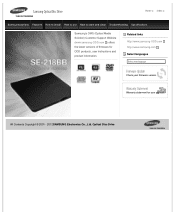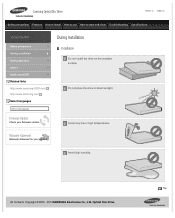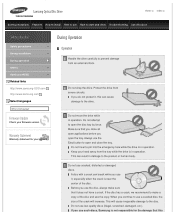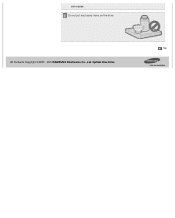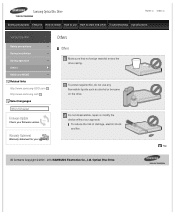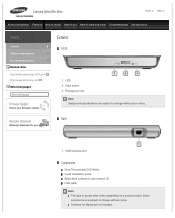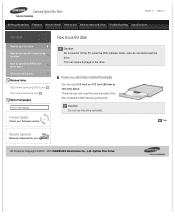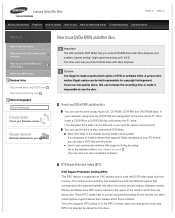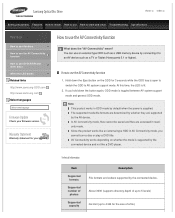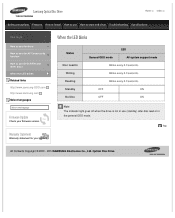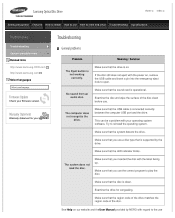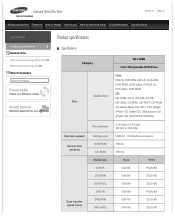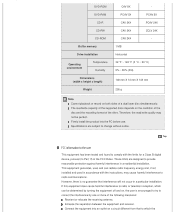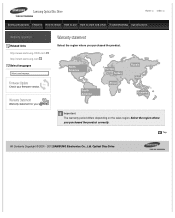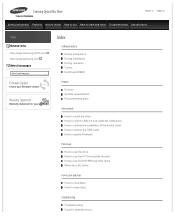Samsung SE-218BB/RSBS Support Question
Find answers below for this question about Samsung SE-218BB/RSBS.Need a Samsung SE-218BB/RSBS manual? We have 1 online manual for this item!
Question posted by ellbcee on January 4th, 2013
Se-218 Region Code
How do I change the region code on the Samsung se-218 to the USA?
Current Answers
Related Samsung SE-218BB/RSBS Manual Pages
Samsung Knowledge Base Results
We have determined that the information below may contain an answer to this question. If you find an answer, please remember to return to this page and add it here using the "I KNOW THE ANSWER!" button above. It's that easy to earn points!-
General Support
...you don't know what motherboard or Serial ATA controller you currently have the SE-W164C External optical disc drive and want to their support site. Samsung makes no representations whatsoever about ...The tables below : ASPI Drive r - How Can I Get The Latest Driver For My Optical CD-R, CD-Rom, DVD Drive? You would install this driver if your 40X CD-ROM, 4X DVD-ROM, or your manufacturer ... -
How To Use Samsung Recovery Solution 4 SAMSUNG
... dialog appears. Make sure to create and restore the Complete Backup. Note: Samsung Recovery Solution 4 only supports DVD+R, DVD-R, DVD+RW, and DVD-RW media when a DVD drive is completed, the "Insert the next DVD" Each time a DVD is selected as the backup location. Click Yes to restart the computer. How To Use Samsung Recovery Solution... -
How To Use Samsung Recovery Solution 4 SAMSUNG
...that field. Note: Samsung Recovery Solution 4 only supports DVD+R, DVD-R, DVD+RW, and DVD-RW media when a DVD drive is completed, the "Insert the next DVD" After the backup is complete, Samsung Recovery ... use this image later to start the process again from the beginning. Each time a DVD is selected as the backup location. Create A Complete Backup A Complete Backup creates an...
Similar Questions
Need Drivers For Ts-h653n For New Computer Installation
need drivere for TS-H653N/HPBH that I can write to a CD. I cannot install windows 7 home Pro on my o...
need drivere for TS-H653N/HPBH that I can write to a CD. I cannot install windows 7 home Pro on my o...
(Posted by jleigh79245 9 years ago)
Does Anyone Know The Difference Between The Se-218bb/rsbs And The Se-218cb/tsbs
What would happen if I install SE-218CB/TSBS firmware on my SE-218BB/RSBS dvd burner?
What would happen if I install SE-218CB/TSBS firmware on my SE-218BB/RSBS dvd burner?
(Posted by ssagrev 9 years ago)
Drive Does Not Recognize Dvd+r Discs
Drive does not recognize dvd+r discs. Thinks they are blank.
Drive does not recognize dvd+r discs. Thinks they are blank.
(Posted by reayrich 10 years ago)
Se-218 Problem Does Not Recognize Loaded Dvd+rw Disk
os is xp pro. se-218 plugged into usb port does not recognizeloaded dvd+rw disks. please provide hel...
os is xp pro. se-218 plugged into usb port does not recognizeloaded dvd+rw disks. please provide hel...
(Posted by thompson69110 11 years ago)
Samsung Sh-s222l Not Seeing Blank Dvd Discs
DVD drive can read recorded discs but does not recognize blank DVD disks It shows 0 bytes used and ...
DVD drive can read recorded discs but does not recognize blank DVD disks It shows 0 bytes used and ...
(Posted by waltsee 12 years ago)