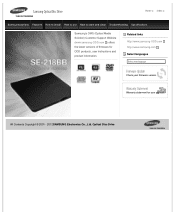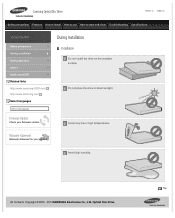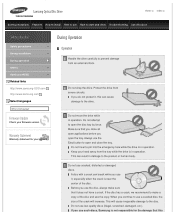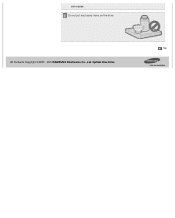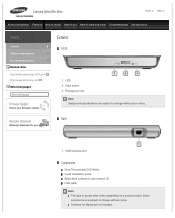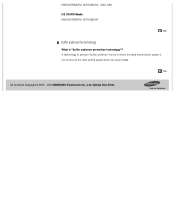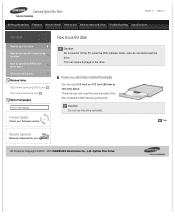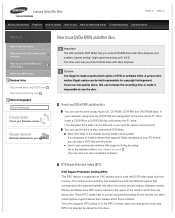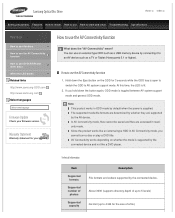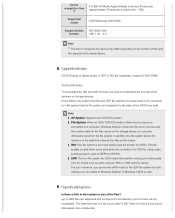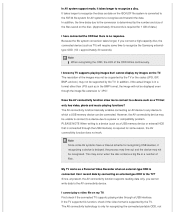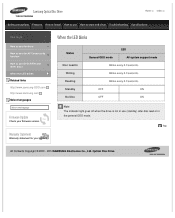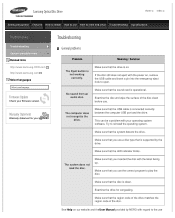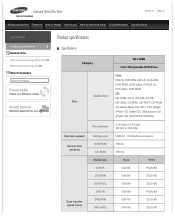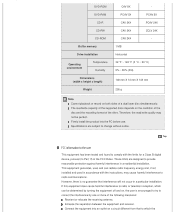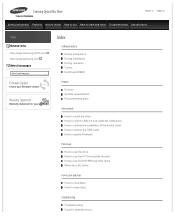Samsung SE-218BB/RSBS Support Question
Find answers below for this question about Samsung SE-218BB/RSBS.Need a Samsung SE-218BB/RSBS manual? We have 1 online manual for this item!
Question posted by thompson69110 on November 17th, 2012
Se-218 Problem Does Not Recognize Loaded Dvd+rw Disk
os is xp pro. se-218 plugged into usb port does not recognize loaded dvd+rw disks. please provide help.
Current Answers
Related Samsung SE-218BB/RSBS Manual Pages
Samsung Knowledge Base Results
We have determined that the information below may contain an answer to this question. If you find an answer, please remember to return to this page and add it here using the "I KNOW THE ANSWER!" button above. It's that easy to earn points!-
General Support
...USB port on the back or side panel of the updated firmware, please call . You can either arrange to download the firmware update directly to your TV on your TV. Important: If you choose to download the update, you must have a USB flash drive...cable box, PS3, X-Box, or DVD player using the HDMI connection. Note: ... firmware versions can resolve the problem by updating the firmware version on... -
General Support
...upgrade has been performed. Plug the USB cable into a different USB port. Remove the data cable ...some anticipated questions about a minute to help with Windows Mobile Device Center to "Step...not recommended to regress backwards to a previous software load. Any attempts to recover the cipher key... On Windows XP? * * * IMPORTANT - Settings > If I Have Problems Updating My ... -
General Support
.... If the patch does not resolve the problem: There may be jumpered correctly (master, slave, or cable select). Samsung does not accept any responsibility for the content, or the use, of such Web site. The CD or DVD Drive Is Not Detected After Upgrading to Windows XP, a software patch from Doug's Windows Tweaks and...
Similar Questions
Does Anyone Know The Difference Between The Se-218bb/rsbs And The Se-218cb/tsbs
What would happen if I install SE-218CB/TSBS firmware on my SE-218BB/RSBS dvd burner?
What would happen if I install SE-218CB/TSBS firmware on my SE-218BB/RSBS dvd burner?
(Posted by ssagrev 9 years ago)
Drive Does Not Recognize Dvd+r Discs
Drive does not recognize dvd+r discs. Thinks they are blank.
Drive does not recognize dvd+r discs. Thinks they are blank.
(Posted by reayrich 10 years ago)
Se-218 Region Code
How do I change the region code on the Samsung se-218 to the USA?
How do I change the region code on the Samsung se-218 to the USA?
(Posted by ellbcee 11 years ago)
Samsung Sh-s202j - Super-writemaster - Dvd±rw.
My CD/DVDWriter is not reading any type of CDs, DVDs. It's open & eject also but, it's not show...
My CD/DVDWriter is not reading any type of CDs, DVDs. It's open & eject also but, it's not show...
(Posted by mamathammm61 12 years ago)
Does(tsst Corp Dvd+rw Ts-h653b)drive Has Lightscribe?
tsst corb dvd+rw ts-h653b .... Does this dirive has Lightscribe?
tsst corb dvd+rw ts-h653b .... Does this dirive has Lightscribe?
(Posted by AmohamedA1 12 years ago)