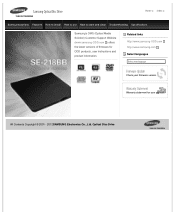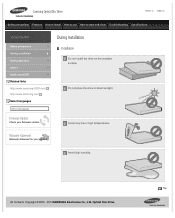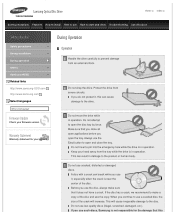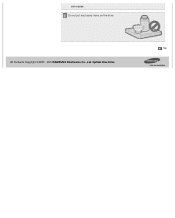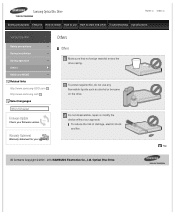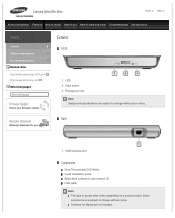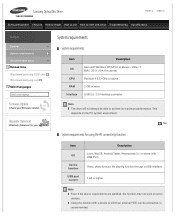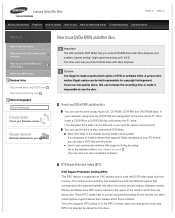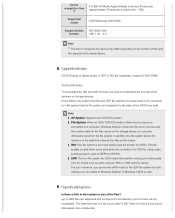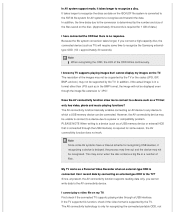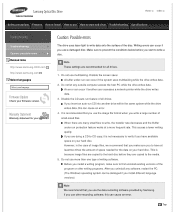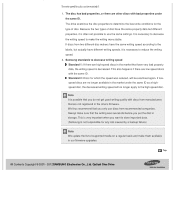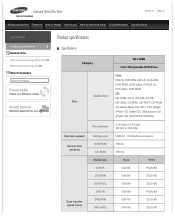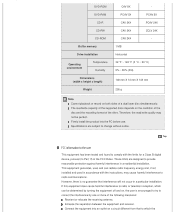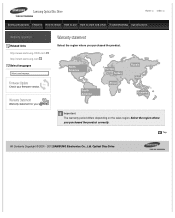Samsung SE-218BB/RSBS Support Question
Find answers below for this question about Samsung SE-218BB/RSBS.Need a Samsung SE-218BB/RSBS manual? We have 1 online manual for this item!
Question posted by ssagrev on July 8th, 2014
Does Anyone Know The Difference Between The Se-218bb/rsbs And The Se-218cb/tsbs
What would happen if I install SE-218CB/TSBS firmware on my SE-218BB/RSBS dvd burner?
Current Answers
Related Samsung SE-218BB/RSBS Manual Pages
Samsung Knowledge Base Results
We have determined that the information below may contain an answer to this question. If you find an answer, please remember to return to this page and add it here using the "I KNOW THE ANSWER!" button above. It's that easy to earn points!-
General Support
... play. Microsoft Windows and Linux operating systems find and automatically install the driver (atapi.sys) via auto-detection. DOS Device Driver - Click the name of the listed companies or products. How Can I Get The Latest Driver For My Optical CD-R, CD-Rom, DVD Drive? THIRD PARTY WEBSITES: Samsung references third party websites as... -
General Support
เราสามารถดาวโหลด DVD-Multi Recoder รุ่นSE-W164C ได้ที่ไหน ASPI Driver ของ -
General Support
...;768, then the image/picture/text is being set the refresh frequency separately. If you don't know the native resolution of your monitor, you have not set to 1680 x 1050, your video card...In the example below the native resolution is 60 Hz. Additional Information When you can often be different. For best results, if your video card does not support the native resolution and/or optimum ...
Similar Questions
Samsung Usb 2.0se-218cb/rsbs
Is this product compatible to Mac OSX 10.4.11
Is this product compatible to Mac OSX 10.4.11
(Posted by Leni4711 9 years ago)
Require Free Update Of Application Software, Win 7, Re: Se-s164l.
require free update of application software to windows 7, regarding Samsung Super-writemaster, model...
require free update of application software to windows 7, regarding Samsung Super-writemaster, model...
(Posted by frankdebortoli 9 years ago)
Will This Drive Work With Osx 10.4.11 Mac
(Posted by fullmooncircle 11 years ago)
Se-218 Region Code
How do I change the region code on the Samsung se-218 to the USA?
How do I change the region code on the Samsung se-218 to the USA?
(Posted by ellbcee 11 years ago)
Se-218 Problem Does Not Recognize Loaded Dvd+rw Disk
os is xp pro. se-218 plugged into usb port does not recognizeloaded dvd+rw disks. please provide hel...
os is xp pro. se-218 plugged into usb port does not recognizeloaded dvd+rw disks. please provide hel...
(Posted by thompson69110 11 years ago)