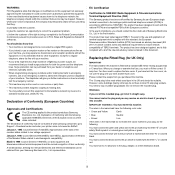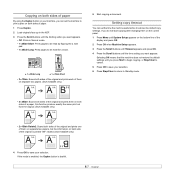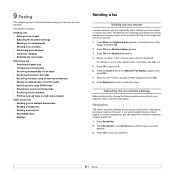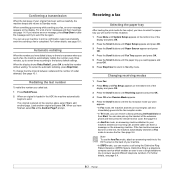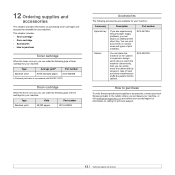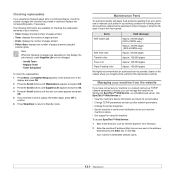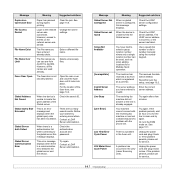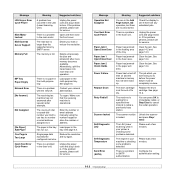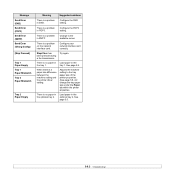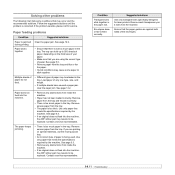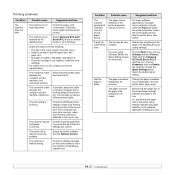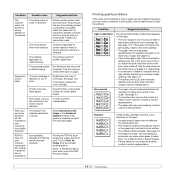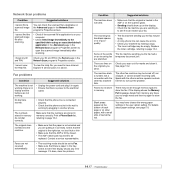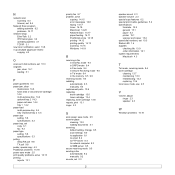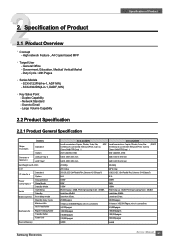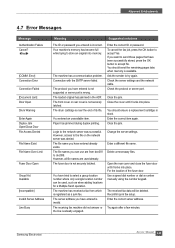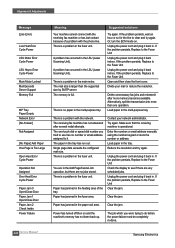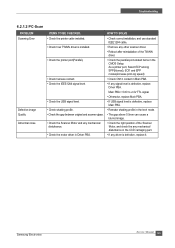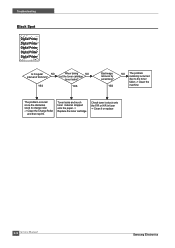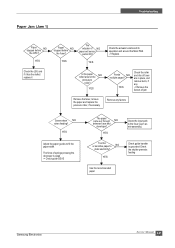Samsung SCX 6322DN Support Question
Find answers below for this question about Samsung SCX 6322DN - B/W Laser - All-in-One.Need a Samsung SCX 6322DN manual? We have 8 online manuals for this item!
Question posted by ginadchappie on May 3rd, 2011
Problems With Scanning/faxing When Feeding Through Automatic Feeder.
I purchased thsi machine in December of 2009 - every time I either try to scan or fax through the automatic feeder the paper is getting jammed. Can you help me out with this?
Current Answers
Related Samsung SCX 6322DN Manual Pages
Samsung Knowledge Base Results
We have determined that the information below may contain an answer to this question. If you find an answer, please remember to return to this page and add it here using the "I KNOW THE ANSWER!" button above. It's that easy to earn points!-
General Support
...Do I Subscribe To RSS News Feeds On My SGH-I617? How Do I Install Windows Mobile Device Center For My Windows Mobile Device? How Do I Create/Delete A Text Message On My SGH-I617? Time On My SGH-I617? How ...The SGH-I617? How Do I Use Video Call Sharing On My SGH-I617? Will The Network Automatically Update The Time On My SGH-I617? How Do I Reset My SGH-I617? How Do I Change The ... -
General Support
... the RSS URL, using the keypad Press the left soft key for OK to save the RSS Reader Feed Please note: Internet access on the device is required to update RSS feeds ... -
General Support
... select Lock (2) from the Quick List. box Select the increment of time, using the left or right navigation keys Select the Password type then enter and confirm the Password Press the left soft key for " Automatic Device Lock The automatic device lock allows users to set the handset to phone menus...
Similar Questions
My Samsung Scx-4826fn Show 'manual Feeder Paper Empty' When I Want To Print.
my samsung scx-4826FN show "Manual Feeder Paper empty" when I want to print regardless of the positi...
my samsung scx-4826FN show "Manual Feeder Paper empty" when I want to print regardless of the positi...
(Posted by DavidSnow 4 years ago)
Paper Jamming Near The Heater,
While printing the paper is getting jammed near the heater, after a series of attempts the bolts on ...
While printing the paper is getting jammed near the heater, after a series of attempts the bolts on ...
(Posted by rlssyamsundar 7 years ago)
Problem Scanning
Scanner Does Not Work Even After Down Loading Paper Scan Scanner Software.
Scanner Does Not Work Even After Down Loading Paper Scan Scanner Software.
(Posted by arjoonsuthiram 10 years ago)
In Which Area Do I Have To Check When The Problem Says Paper Jam 0
We can't use the main paper feeder because the printer shows the following: paper jam 0
We can't use the main paper feeder because the printer shows the following: paper jam 0
(Posted by soporte 13 years ago)
Printer Problems
I keep getting this error message that says open heat error cycle power. What can I do to fix the pr...
I keep getting this error message that says open heat error cycle power. What can I do to fix the pr...
(Posted by cullyparr 13 years ago)