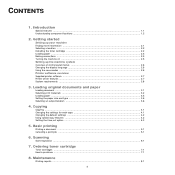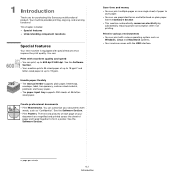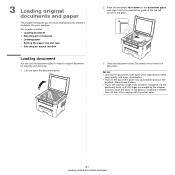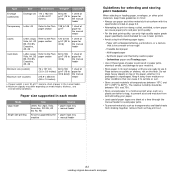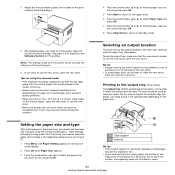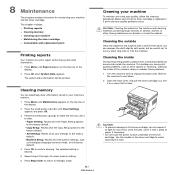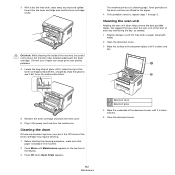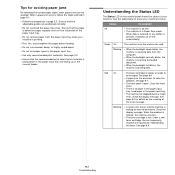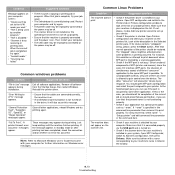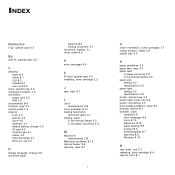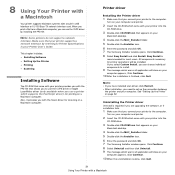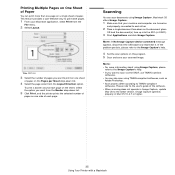Samsung SCX-4300 Support Question
Find answers below for this question about Samsung SCX-4300 - SCX 4300 B/W Laser.Need a Samsung SCX-4300 manual? We have 7 online manuals for this item!
Question posted by arjoonsuthiram on May 17th, 2013
Problem Scanning
Scanner Does Not Work Even After Down Loading Paper Scan Scanner Software.
Current Answers
Related Samsung SCX-4300 Manual Pages
Samsung Knowledge Base Results
We have determined that the information below may contain an answer to this question. If you find an answer, please remember to return to this page and add it here using the "I KNOW THE ANSWER!" button above. It's that easy to earn points!-
General Support
...Software To Sync My Windows Mobile Device With ActiveSync? How Do I Disable My Anti-Virus Software To Sync My Windows Mobile Device With ActiveSync? On the computer, click Start -> Keep trying until you are experiencing problems... Please remember this process. If this does not work please try to synchronize your Windows Mobile device with your second computer does not sync please call ... -
How to Remove fuser unit CLP-510-510N SAMSUNG
CLP-510N 553. How to replace Fuser Unit CLP-600N/650N How to Remove fuser unit CLP-510-510N Open left cover and press down firmly until the toner cartridges are ejected. 274. Color Laser Printers > How to Load Paper SCX-4725FN 273. Open the left cover Product : Printers & Multifunction > -
How to Fit your Document to a Selected Paper Size SAMSUNG
... Q1. Click OK and print the document. 546. How to Page in Paper Options. How to a Selected Paper Size To change the print settings from the Target Page drop-down list. ...very satisfied Q2. How to Fit your Document to a Selected Paper Size How to Fit your software application, access printer properties. Select the paper source, size, and type in the Type dropdown list. Were ...
Similar Questions
How To Scan Samsung Scx 4300 Scanner
(Posted by darjon040 10 years ago)
Samsung Scx-4300 Scanner How To Scan
(Posted by nemoWyler 10 years ago)
Scx 4521f Scanner Locked How To Release It?
scx 4521f scanner locked how to release it?
scx 4521f scanner locked how to release it?
(Posted by jeyabharathic 10 years ago)
Samsung Scx-4300 Scanner Error
(Posted by computerit2007 11 years ago)
I Have Missed Cd Installer For Samsung Scx 4300 Monochrome Laser Multifunction .
how can i install the driver from thru net. kindly help. urgent.
how can i install the driver from thru net. kindly help. urgent.
(Posted by licsakthivel107 11 years ago)