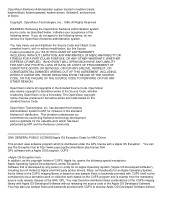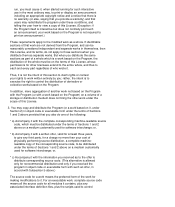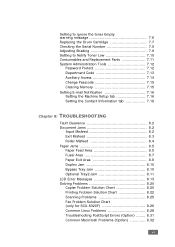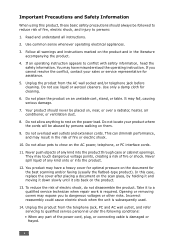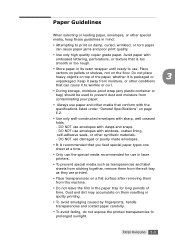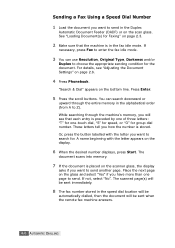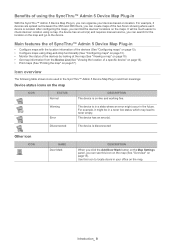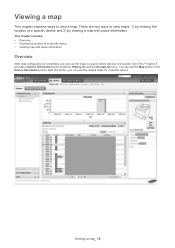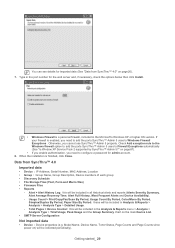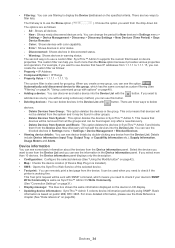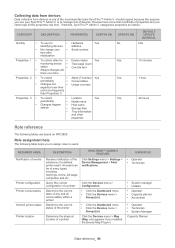Samsung SCX 6320F Support Question
Find answers below for this question about Samsung SCX 6320F - B/W Laser - All-in-One.Need a Samsung SCX 6320F manual? We have 15 online manuals for this item!
Question posted by carolyn33287 on August 16th, 2012
Can You Tell Me Where The Meter Is Located On This Copier?
The person who posted this question about this Samsung product did not include a detailed explanation. Please use the "Request More Information" button to the right if more details would help you to answer this question.
Current Answers
Related Samsung SCX 6320F Manual Pages
Samsung Knowledge Base Results
We have determined that the information below may contain an answer to this question. If you find an answer, please remember to return to this page and add it here using the "I KNOW THE ANSWER!" button above. It's that easy to earn points!-
General Support
...It does not imply that it should not be co-located or operating in any other types of wastes and ...10% of material resources. Press and hold the Multifunction button until both blue and red indicator lights flash....based on your receipt or other liquids. The device and its literature, indicates that Industry Canada ...meters) Maximum Standby time Up to 100 hours* Maximum Active time Up ... -
General Support
.... The blue indicator light flashes every 8 seconds. You can be co-located or operating in shipping. FCC FCC ID: A3L-WEP450 This device complies with your country, the length of warranty may vary.) If during ... 2.0+EDR Support Profile Headset Profile, Hands-Free Profile Operating range Up to 30 feet (10 meters) Standby time Up to 200 hours* Talk time Up to operate the equipment. Turning the... -
General Support
...to operate while charging. If you should not be co-located or operating in direct sunlight, as this user's guide before...with whom you are creating a private link between two Bluetooth enabled devices, such as a Bluetooth phone and a Bluetooth headset. The ...Profile, Hands-Free Profile 1.5 Operating range Up to 30 feet (10 meters) Standby time Up to 200 hours* Talk time Up to end a ...
Similar Questions
How I Can Reset My Scx 5530fn
wanna to update my firmware for samsung scx 5530dn
wanna to update my firmware for samsung scx 5530dn
(Posted by leehlibi 5 years ago)
Samsung Scx-6320f Copier How To Make Legal Copies
(Posted by rukinmadma 9 years ago)
Install Driver
When installing my printer the program retur error and I need to finish it. Where can I download thi...
When installing my printer the program retur error and I need to finish it. Where can I download thi...
(Posted by mauryjorge 10 years ago)
I Have Missed Cd Installer For Samsung Scx 4300 Monochrome Laser Multifunction .
how can i install the driver from thru net. kindly help. urgent.
how can i install the driver from thru net. kindly help. urgent.
(Posted by licsakthivel107 11 years ago)
Scanner And Copier Functions Do Not Work On Scx 4826fn. Copying Works.
2 years age I bought Samsung SCX 4826FN printer. I have hardly used this printer. Total scan pages -...
2 years age I bought Samsung SCX 4826FN printer. I have hardly used this printer. Total scan pages -...
(Posted by ahmadij 11 years ago)