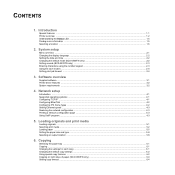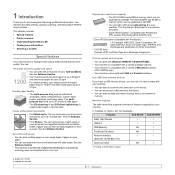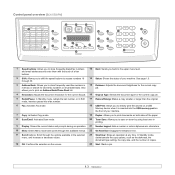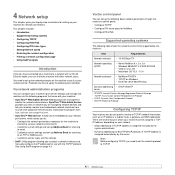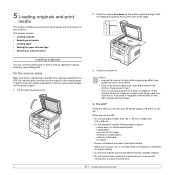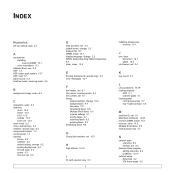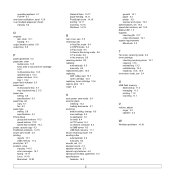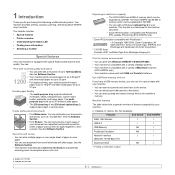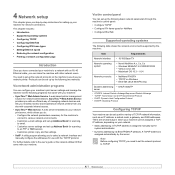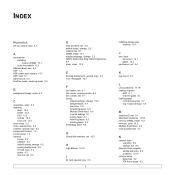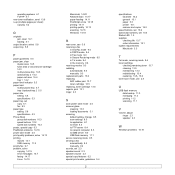Samsung SCX 5530FN Support Question
Find answers below for this question about Samsung SCX 5530FN - Multifunction Printer/Copy/Scan/Fax,30PPM,18-3/ - x18.Need a Samsung SCX 5530FN manual? We have 8 online manuals for this item!
Question posted by amyrobson on January 29th, 2013
How Do I Know What My Id And Password Is? I Never Set It Up
The person who posted this question about this Samsung product did not include a detailed explanation. Please use the "Request More Information" button to the right if more details would help you to answer this question.
Current Answers
Related Samsung SCX 5530FN Manual Pages
Samsung Knowledge Base Results
We have determined that the information below may contain an answer to this question. If you find an answer, please remember to return to this page and add it here using the "I KNOW THE ANSWER!" button above. It's that easy to earn points!-
How To Set Boot Passwords SAMSUNG
Setting A Boot Password Setting A Boot Password Setup a boot password, you must first the supervisor password. After a boot password is set, you have to enter a password to boot up and down arrow keys on boot option, and then press Enter. the up the computer. your keyboard to select Yes, and then ... -
How To Set Boot Passwords SAMSUNG
... time you turn off your right and left arrows to 8 alphanumeric characters. Note: The hard disk drive password setting function is already highlighted). your Notebook. Before you can set a supervisor password using the Set Supervisor Password menu option. If you restart your computer on your Notebook. For security purposes, you can be re-formatted resulting in... -
General Support
... List (2) Sounds (3) Highlight desired Ringtone, key for Select or Options then Select (2) key to Save the caller Group Ringtone setting To assign an image to a caller group follow the steps below: Highlight Picture ID, using the navigation keys, then press the Picture types: Take Picture Photos (2) Downloaded Images (3) Icons (4) Highlight the desired...
Similar Questions
'invalid Toner'
i recently replaced the faulty main board on my scx 5530fn. soon after i did that, the printer came ...
i recently replaced the faulty main board on my scx 5530fn. soon after i did that, the printer came ...
(Posted by assetfokonofua 7 years ago)
Scx-5530fn Wont Scan
(Posted by edsammar 9 years ago)
My Printer Is Samsung Scx4300. His Copy & Scan Function Is Not Properly Working
(Posted by rgbnhsss 11 years ago)
Password Set Up
I have an SCX 4826FN in my office, alot of people have access to it, but I want to know if there is ...
I have an SCX 4826FN in my office, alot of people have access to it, but I want to know if there is ...
(Posted by carloschavez 12 years ago)
Stuck On Compressed Printing Mode
Whether printing faxes, from the usb port or during normal copy operation, the print is compressed. ...
Whether printing faxes, from the usb port or during normal copy operation, the print is compressed. ...
(Posted by gprant 12 years ago)