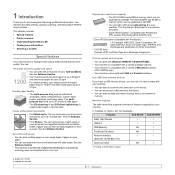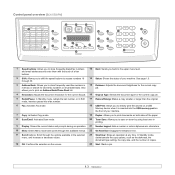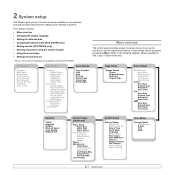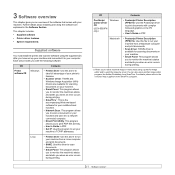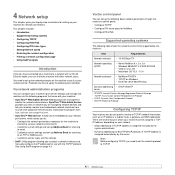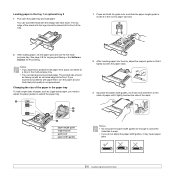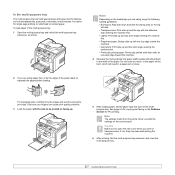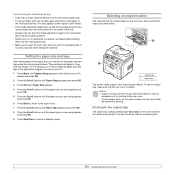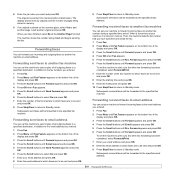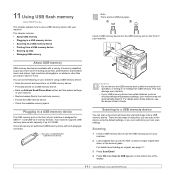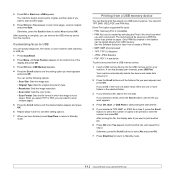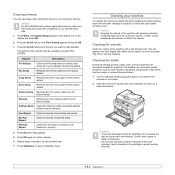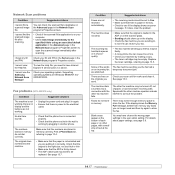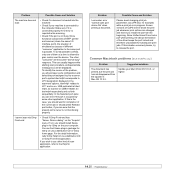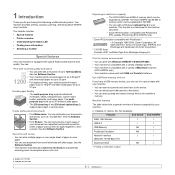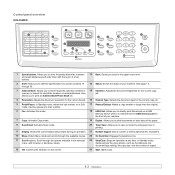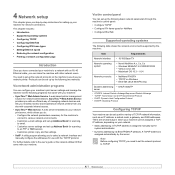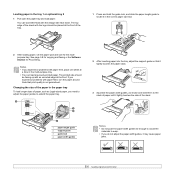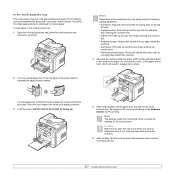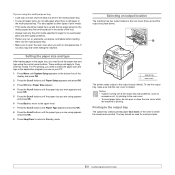Samsung SCX 5530FN Support Question
Find answers below for this question about Samsung SCX 5530FN - Multifunction Printer/Copy/Scan/Fax,30PPM,18-3/ - x18.Need a Samsung SCX 5530FN manual? We have 8 online manuals for this item!
Question posted by edsammar on June 29th, 2014
Scx-5530fn Wont Scan
The person who posted this question about this Samsung product did not include a detailed explanation. Please use the "Request More Information" button to the right if more details would help you to answer this question.
Current Answers
Related Samsung SCX 5530FN Manual Pages
Samsung Knowledge Base Results
We have determined that the information below may contain an answer to this question. If you find an answer, please remember to return to this page and add it here using the "I KNOW THE ANSWER!" button above. It's that easy to earn points!-
General Support
... when the system is a chance that the USB bus was being scanned before the cable was present and added it noticed that the new device was connected. Later on the SPH-i500 For more information on when... the bus was scanned again, it to the list of devices. I Plugged In My USB Cable While Windows Was Booting Up And I Cannot... -
How to Use Collation Copy Feature in CLX-3160FN SAMSUNG
How to Scan using Samsung Smart Thru 547. How to Use Collation Copy Feature in CLX-3160FN 549. CLX-3160FN 548. How to Use Collation Copy Feature in CLX-3160FN STEP 2 How to Use Collation Copy Feature in SCX-5530FN Product : Printers & Multifunction > Color Multifunction Laser Printers > -
General Support
.... folder Remove the from being accessed or transferred. Although the maximum size supported is being copied, modified, transferred, and/or forwarded to other folders on the SCH-U810 (Renown) ...My Computer icon on the memory card Warning: Do not remove a microSD memory card from other devices. Tones (1) Select My Music (4) Select Songs (4) Highlight the desired MP3 file, using the ...
Similar Questions
'door Open' Diagno1stic Error Message On Samsung Scx 5530fn
I've checked and double-checked both doors and the error message stays on. Removed the toner cartrid...
I've checked and double-checked both doors and the error message stays on. Removed the toner cartrid...
(Posted by plabrahamson 2 years ago)
How I Can Reset My Scx 5530fn
wanna to update my firmware for samsung scx 5530dn
wanna to update my firmware for samsung scx 5530dn
(Posted by leehlibi 5 years ago)
'invalid Toner'
i recently replaced the faulty main board on my scx 5530fn. soon after i did that, the printer came ...
i recently replaced the faulty main board on my scx 5530fn. soon after i did that, the printer came ...
(Posted by assetfokonofua 7 years ago)
Troubleshooting Samsung Scx4826fn Printer Wont Scan
(Posted by azteTri 9 years ago)
Problems With Scanning/faxing When Feeding Through Automatic Feeder.
I purchased thsi machine in December of 2009 - every time I either try to scan or fax through the au...
I purchased thsi machine in December of 2009 - every time I either try to scan or fax through the au...
(Posted by ginadchappie 12 years ago)