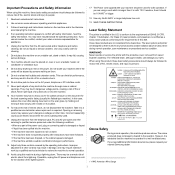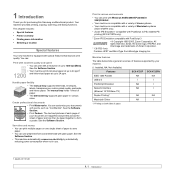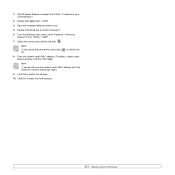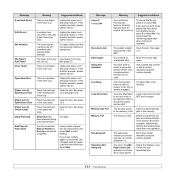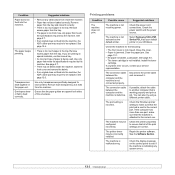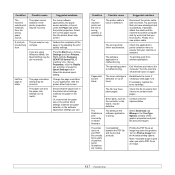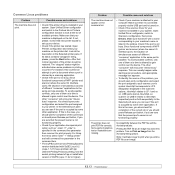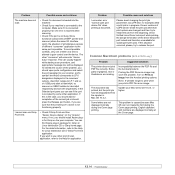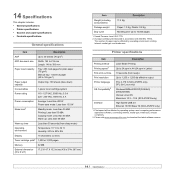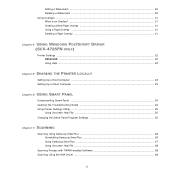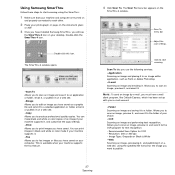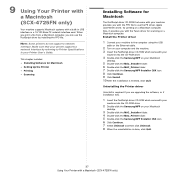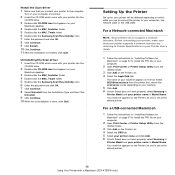Samsung SCX 4725FN Support Question
Find answers below for this question about Samsung SCX 4725FN - B/W Laser - All-in-One.Need a Samsung SCX 4725FN manual? We have 7 online manuals for this item!
Question posted by azteTri on May 5th, 2014
Troubleshooting Samsung Scx4826fn Printer Wont Scan
The person who posted this question about this Samsung product did not include a detailed explanation. Please use the "Request More Information" button to the right if more details would help you to answer this question.
Current Answers
Related Samsung SCX 4725FN Manual Pages
Samsung Knowledge Base Results
We have determined that the information below may contain an answer to this question. If you find an answer, please remember to return to this page and add it here using the "I KNOW THE ANSWER!" button above. It's that easy to earn points!-
How To Perform A Wireless Printer Installation SAMSUNG
... page where you download the latest Print and Scan drivers for additional information. How To Scan From A PC 21062. How To Perform A Wireless Printer Installation (Apple AirPort) Color Multifunction Laser Printers > for the printer. Downloading the drivers from the Download Center ensures that you selected Troubleshooting to view our FAQ "Wireless Encryption / Security... -
How to Use Collation Copy Feature in CLX-3160FN SAMSUNG
How to Use Collation Copy Feature in CLX-3160FN 549. CLX-3160FN 548. Color Multifunction Laser Printers > How to Use Collation Copy Feature in SCX-5530FN How to Use Collation Copy Feature in CLX-3160FN STEP 2 How to Scan using Samsung Smart Thru 547. Product : Printers & Multifunction > -
How To Scan From A PC SAMSUNG
Product : Printers & Multifunction > How To Scan From A PC Color Multifunction Laser Printers 21077.
Similar Questions
Scx-5530fn Wont Scan
(Posted by edsammar 9 years ago)
How Do I Scx4725f Setup For Mysamsung Printer
(Posted by longwematthews 11 years ago)
Printer Settings Goes Back To Default Automatically.
I neet to scan to PDF often. I go to Printer Settings - Scan Settings - move Adobe Acrobat Reader to...
I neet to scan to PDF often. I go to Printer Settings - Scan Settings - move Adobe Acrobat Reader to...
(Posted by lnmrosen 11 years ago)
Can't Get Printer To Scan To Mac Computer.. It Gives A Message
'not Available'
used to scan now gives message "not available...please help
used to scan now gives message "not available...please help
(Posted by ldina 11 years ago)
My Sumsung Scx-4725f Laser Printer Has A Keypad Jam
i just realized in the morning that the start button can not work
i just realized in the morning that the start button can not work
(Posted by crysped 12 years ago)