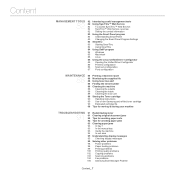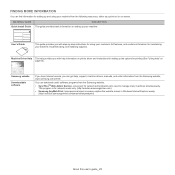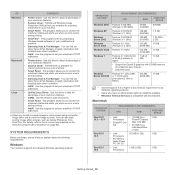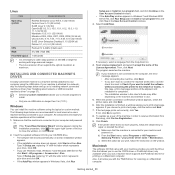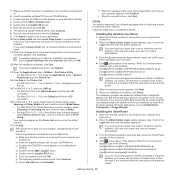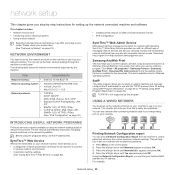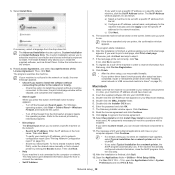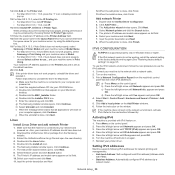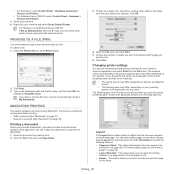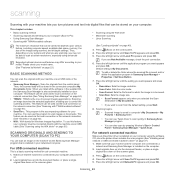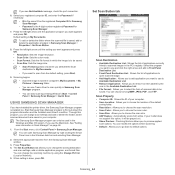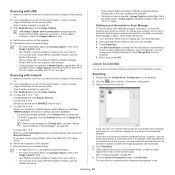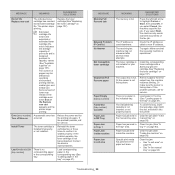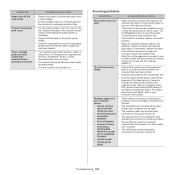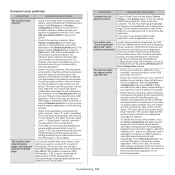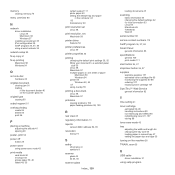Samsung SCX-4623FW Support Question
Find answers below for this question about Samsung SCX-4623FW.Need a Samsung SCX-4623FW manual? We have 7 online manuals for this item!
Question posted by ldina on October 25th, 2012
Can't Get Printer To Scan To Mac Computer.. It Gives A Message 'not Available'
used to scan now gives message "not available...please help
Current Answers
Related Samsung SCX-4623FW Manual Pages
Samsung Knowledge Base Results
We have determined that the information below may contain an answer to this question. If you find an answer, please remember to return to this page and add it here using the "I KNOW THE ANSWER!" button above. It's that easy to earn points!-
General Support
... about using colored inks. In the Print Preview dialog box, click Page Setup, click Printer, and then click Properties. Configure the Printer Profile to Manage Color Conversion Install the most recent driver available for more closely match the printed colors. Contact the printer manufacturer or search the Internet for the printer. See Related Records or Mac Help for... -
How to Install your Printer on Mac O.S 10.4 via USB SAMSUNG
How to Install a Network Printer on Mac OS 10.3 470. How to Install your Printer on Mac O.S 10.3 via USB [Step 1] 472. STEP 1. How to Install your Printer on Mac O.S 10.4 via USB -
How to Install a Network Printer on Mac OS 10.3 SAMSUNG
STEP 4. How to Install a Network Printer on Mac OS 10.3 [Step 4]
Similar Questions
Optical Photoconductor
what is wrong with printer Samsung M2825DW giving message: optical photoconductor needs to be repl...
what is wrong with printer Samsung M2825DW giving message: optical photoconductor needs to be repl...
(Posted by aluzar 9 years ago)
How To Connect Samsung Scx4521f Printer To Mac
(Posted by rbBIJIT 10 years ago)
How To Scan To Pdf? It Doesn't Give Me This Option
I have a Samsumg 4623fw. I need to be able to scan. I need it to scan to pdf NOT the options it give...
I have a Samsumg 4623fw. I need to be able to scan. I need it to scan to pdf NOT the options it give...
(Posted by cheppnerwfg 11 years ago)
Can't Scan From Samsung Scx 4623 Printer To Mac Os X 10.5.8
called earlier and advise didn't work. She told me to load the driver again...Chat referance is LTK5...
called earlier and advise didn't work. She told me to load the driver again...Chat referance is LTK5...
(Posted by ldina 11 years ago)
When Scanning Initiated Scx Says Printer Is Not Available.
(Posted by gleonid 12 years ago)