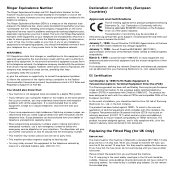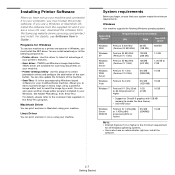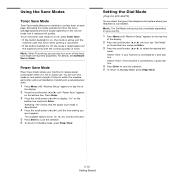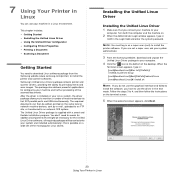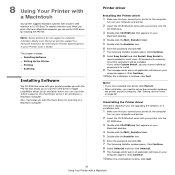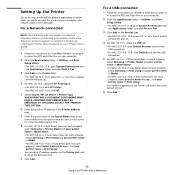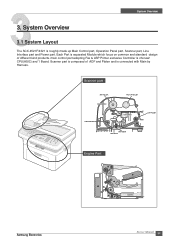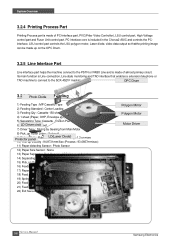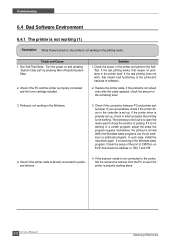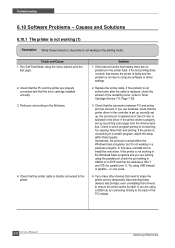Samsung SCX4521F Support Question
Find answers below for this question about Samsung SCX4521F - B/W Laser - All-in-One.Need a Samsung SCX4521F manual? We have 8 online manuals for this item!
Question posted by rbBIJIT on December 29th, 2013
How To Connect Samsung Scx4521f Printer To Mac
The person who posted this question about this Samsung product did not include a detailed explanation. Please use the "Request More Information" button to the right if more details would help you to answer this question.
Current Answers
Related Samsung SCX4521F Manual Pages
Samsung Knowledge Base Results
We have determined that the information below may contain an answer to this question. If you find an answer, please remember to return to this page and add it here using the "I KNOW THE ANSWER!" button above. It's that easy to earn points!-
General Support
...Select Bluetooth (5) How Do I Pair My SGH-t729 (Blast) Handset To A Bluetooth Device? To view the SGH-t729 (Blast) Bluetooth Index, For General Bluetooth or Bluetooth Accessory Information, ... device follow the steps below: Place your Bluetooth device in standby mode, press the left soft key for Select to Search for Bluetooth devices key for Select After successfully being connected... -
General Support
... is the default, then press the left soft Press the left soft key for Done to confirm the Bluetooth connection The handset will return to the Bluetooth Devices screen For information on how to a Bluetooth device follow the steps below: To pair the SGH-I637 (Jack) handset to place your Bluetooth... -
General Support
... appear in the Download Center, you to continue with an exclamation point indicating an error. Programs > MTP Connected, Don't Disconnect, MTP Device found, MTP Device may constantly appear and disappear in Windows Media Player. Device may not work properly, or There was a problem during installation. About). Click the updater program icon...
Similar Questions
How Can I Connect My Printer To Iphone?
How can I connect my printer to iPhone?
How can I connect my printer to iPhone?
(Posted by chimeg10 4 years ago)
Black And White Multifunction Printers: Why Does Scx-4521f Displays Toner Low
or Toner Empty message?
or Toner Empty message?
(Posted by F3NELdaiva 10 years ago)
How We Install Samsung Scx-4521f Wireless Printer
(Posted by tistec 10 years ago)
How Can I Check The Ink Level On My Samsung Scx-4521f Printer
I am using Windows 7 on a Packard Bell desktop computer with an Intel Pentium processor.
I am using Windows 7 on a Packard Bell desktop computer with an Intel Pentium processor.
(Posted by romie 11 years ago)