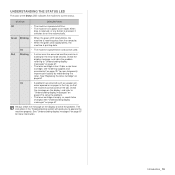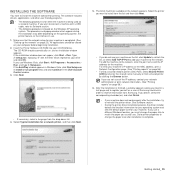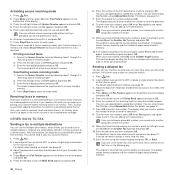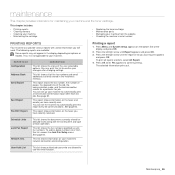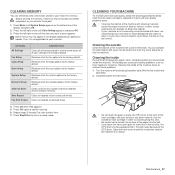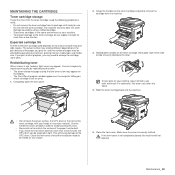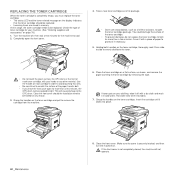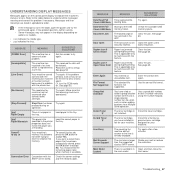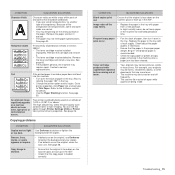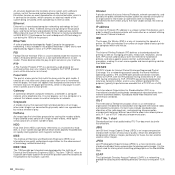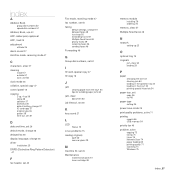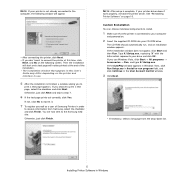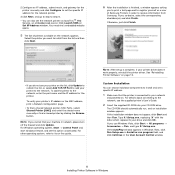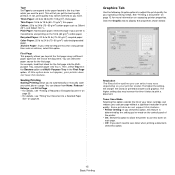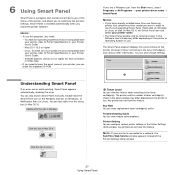Samsung SCX 4826FN Support Question
Find answers below for this question about Samsung SCX 4826FN - Laser Multi-Function Printer.Need a Samsung SCX 4826FN manual? We have 5 online manuals for this item!
Question posted by Mrkhoshikondo on January 7th, 2012
What Is The Replacement Cartridge #? I Want To Order It Now!
The person who posted this question about this Samsung product did not include a detailed explanation. Please use the "Request More Information" button to the right if more details would help you to answer this question.
Current Answers
Answer #1: Posted by freginold on January 9th, 2012 8:01 PM
The replacement toner cartridge number for genuine Samsung toner is SFB-903095_117053 and you can buy it from Amazon for $72.99.
Related Samsung SCX 4826FN Manual Pages
Samsung Knowledge Base Results
We have determined that the information below may contain an answer to this question. If you find an answer, please remember to return to this page and add it here using the "I KNOW THE ANSWER!" button above. It's that easy to earn points!-
General Support
... Headset profile: Press the Multi-Function button to access the recent call . Depending on the phone. If necessary, press scroll to the number you release the button, the phone dials the last dialed or received number. When you want. Depending on the WEP185 Bluetooth Headset, WEP185 FAQ Index (1) This device may vary. When... -
General Support
... attempt to answer the second call , press and hold the Multi-Function button. F). When you can switch between two Bluetooth enabled devices, such as a power source for the first time, the headset... the call . The device and its literature, indicates that may not be limited to the driver which vary from the use and service you want to replace the battery. Users are... -
General Support
..., driving comes first, not the call , press and hold While you want . IMPORTANT Some devices, especially those of other liquids. The headset is compatible with most Bluetooth phones...than the travel adapter Warranty and parts replacement Correct disposal of the device. the indicator light on or off To Press and hold the Multi-Function button to physical abuse, improper installation,...
Similar Questions
Just Replaced Cartridge
just replaced cartridge for my scx 4500w and cannot start, lightning red and error probably is T1can...
just replaced cartridge for my scx 4500w and cannot start, lightning red and error probably is T1can...
(Posted by mark34074 3 years ago)
Digital Electronic Board Is Frozen
We can't get our Samsung multi-function to work.... everything is messed up on the menu board. Menu ...
We can't get our Samsung multi-function to work.... everything is messed up on the menu board. Menu ...
(Posted by jaindurango 11 years ago)
How Do I Activate The Scanning Function Of The Samsung Scx-4623fw Printer
(Posted by johnrou 12 years ago)
New Toner Cartridges For My Samsung Scx-4826fn But It Prints Blank Pages
I just purchased 2 new toner cartridges for my Samsung SCX-4826FN printer and I have tried both. the...
I just purchased 2 new toner cartridges for my Samsung SCX-4826FN printer and I have tried both. the...
(Posted by gabalawii 12 years ago)
The 4826 Cycle Power Issue? Among Others
the 4826 wont work, says cycle power among other things, just replaced cartridge too
the 4826 wont work, says cycle power among other things, just replaced cartridge too
(Posted by legalegal67 12 years ago)