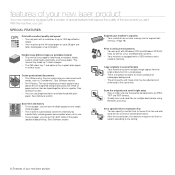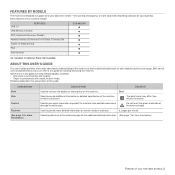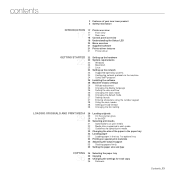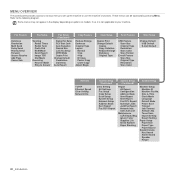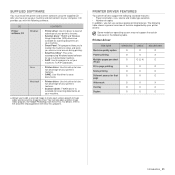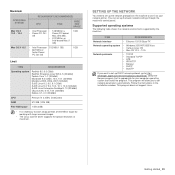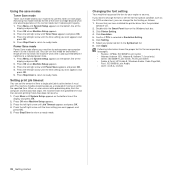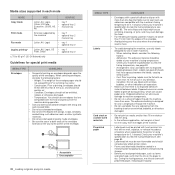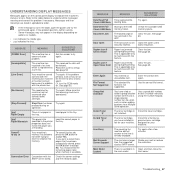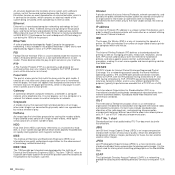Samsung SCX 4826FN Support Question
Find answers below for this question about Samsung SCX 4826FN - Laser Multi-Function Printer.Need a Samsung SCX 4826FN manual? We have 5 online manuals for this item!
Question posted by legalegal67 on October 5th, 2011
The 4826 Cycle Power Issue? Among Others
the 4826 wont work, says cycle power among other things, just replaced cartridge too
Current Answers
Answer #1: Posted by Satviewer2000 on December 19th, 2011 3:03 PM
I had the same problem and called Samsung tech support. They told me the fuser and/or power supply needs to be replaced. I checked with a local Samsung service center for a price quote as the printer was out of warranty. They told me the price for repair would be around $175 for parts and labor (just for the fuser repair), which is nearly as much as a brand new unit! I guess that means it's going to the recycle depot.
Related Samsung SCX 4826FN Manual Pages
Samsung Knowledge Base Results
We have determined that the information below may contain an answer to this question. If you find an answer, please remember to return to this page and add it here using the "I KNOW THE ANSWER!" button above. It's that easy to earn points!-
General Support
... to Anti-Virus software running in question. To restore your security back to normal just restart your computer. * * * WARNINGS * * * Please remember this works please contact your Windows Mobile device. On the computer, click Start -> Repeat this does not work please try to full screen. If this for troubleshooting purposes only. Expand the window... -
General Support
... a mobile phone by pressing the MFB (multi-function-button) on the device returns to initiate the A2DP function. How Do I Use The Samsung Bluetooth Car Kit (HKT450)? Power On While the HKT 450 is playing music through the Speakerphone, then say the Voice Call tag to the HKT 450. Power Off a) With the HKT 450 in pause... -
General Support
...Multi-function button until the red indicator light turns blue. Users are limited-life consumable components such as free of defects in shipping. SAVE THESE INSTRUCTIONS. THIS POWER UNIT IS INTENDED TO BE CORRECTLY ORIENTATED IN A VERTICAL, HORIZONTAL, OR FLOOR MOUNT POSITION. Although your phone. The liability of the device... parts replacement Samsung ...All repair work on the...
Similar Questions
Have A Samsung Scx 4826 That Is Copying Only Half Of Image. Scanner Led Sometime
LED Bar does not completely travel to scan whole document under Platen. Scanner changes color when s...
LED Bar does not completely travel to scan whole document under Platen. Scanner changes color when s...
(Posted by Machinercylr 9 years ago)
How To Power Cycle Samsung Scx-4826fn
(Posted by lidad 9 years ago)
Black And White Multifunction Printers: Why Does Scx-4521f Displays Toner Low
or Toner Empty message?
or Toner Empty message?
(Posted by F3NELdaiva 10 years ago)
Digital Electronic Board Is Frozen
We can't get our Samsung multi-function to work.... everything is messed up on the menu board. Menu ...
We can't get our Samsung multi-function to work.... everything is messed up on the menu board. Menu ...
(Posted by jaindurango 11 years ago)
How Do I Activate The Scanning Function Of The Samsung Scx-4623fw Printer
(Posted by johnrou 12 years ago)