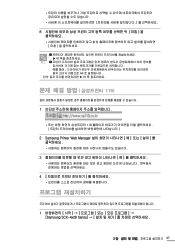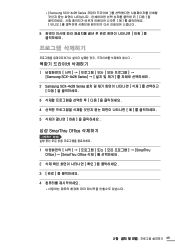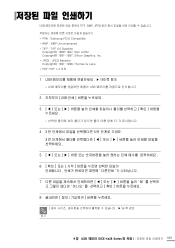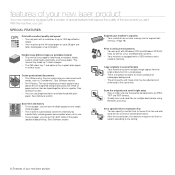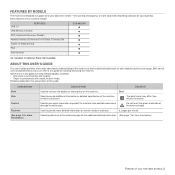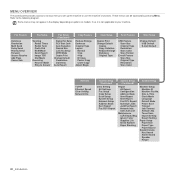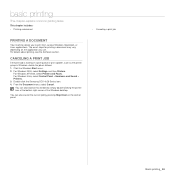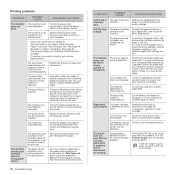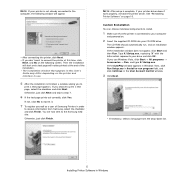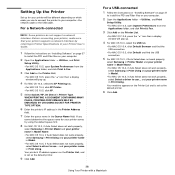Samsung SCX 4826FN Support Question
Find answers below for this question about Samsung SCX 4826FN - Laser Multi-Function Printer.Need a Samsung SCX 4826FN manual? We have 5 online manuals for this item!
Question posted by lidad on September 11th, 2014
How To Power Cycle Samsung Scx-4826fn
The person who posted this question about this Samsung product did not include a detailed explanation. Please use the "Request More Information" button to the right if more details would help you to answer this question.
Current Answers
Related Samsung SCX 4826FN Manual Pages
Samsung Knowledge Base Results
We have determined that the information below may contain an answer to this question. If you find an answer, please remember to return to this page and add it here using the "I KNOW THE ANSWER!" button above. It's that easy to earn points!-
General Support
... Update. Software Upgrade Tool For Windows XP Operating System This Upgrade Tool Will Only Function on the computer. This Upgrade Tool is Included in this issue prior ... the Device Manager and disconnect the USB cable from the phone. Change the ActiveSync connection settings. Open ActiveSync/Select File/Select Connection Settings. computer and reconnect it . Power cycle the ... -
General Support
...Functioning Properly Fully Charged Battery Windows XP This upgrade is NOT recommended. For more information on your Windows operating system. The update may take up to 10 minutes to eliminate power cycles... Business, Ultimate) 160MB Open Hard Disk Space Windows Mobile Device Center (WMDC) 6.1 Installed and Functioning Properly Samsung MITs USB Driver version 1.06.0001 (Included ... -
General Support
...found, on some models have to repeat this manner, they are lost if the phone goes through a power cycle. Therefore if the word does not come up on the T9 dictionary and its dictionary. How...My SPH-M520 Phone? How To Add Words: To add a word to the T9 dictionary, switch to multi-tap (ABC) mode, enter the desired word, and then switch back to its features, plus tutorials, ...
Similar Questions
My Samsung Scx-4826fn Show 'manual Feeder Paper Empty' When I Want To Print.
my samsung scx-4826FN show "Manual Feeder Paper empty" when I want to print regardless of the positi...
my samsung scx-4826FN show "Manual Feeder Paper empty" when I want to print regardless of the positi...
(Posted by DavidSnow 4 years ago)
Samsung Scx 4826fn Scan Error
Since connecting to a new desktop running Windows 7, my samsung scx 4826fn printer won't scan in pdf...
Since connecting to a new desktop running Windows 7, my samsung scx 4826fn printer won't scan in pdf...
(Posted by Anonymous-127453 10 years ago)
Samsung Scx 4826fn Can This Copier Be Used Wirelessly?
Can Samsung SCX 4826FN be used wirelessly?
Can Samsung SCX 4826FN be used wirelessly?
(Posted by johnodell1414 10 years ago)
Scanner And Copier Functions Do Not Work On Scx 4826fn. Copying Works.
2 years age I bought Samsung SCX 4826FN printer. I have hardly used this printer. Total scan pages -...
2 years age I bought Samsung SCX 4826FN printer. I have hardly used this printer. Total scan pages -...
(Posted by ahmadij 11 years ago)
New Toner Cartridges For My Samsung Scx-4826fn But It Prints Blank Pages
I just purchased 2 new toner cartridges for my Samsung SCX-4826FN printer and I have tried both. the...
I just purchased 2 new toner cartridges for my Samsung SCX-4826FN printer and I have tried both. the...
(Posted by gabalawii 12 years ago)