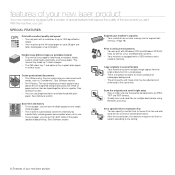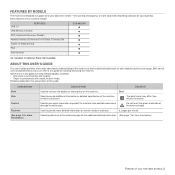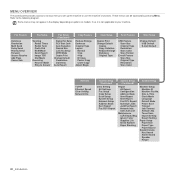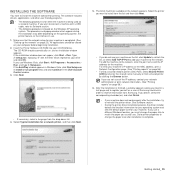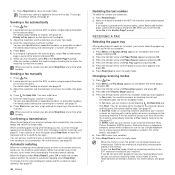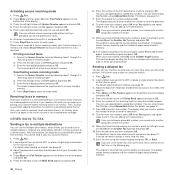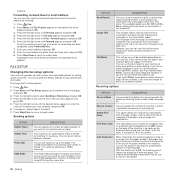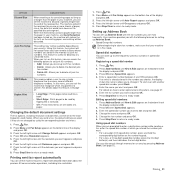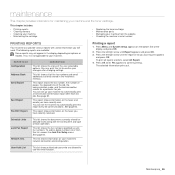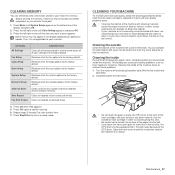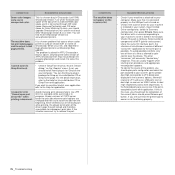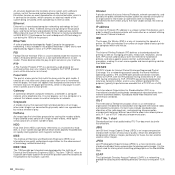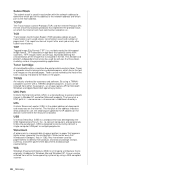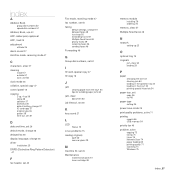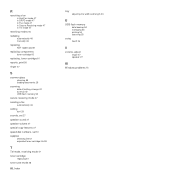Samsung SCX 4826FN Support Question
Find answers below for this question about Samsung SCX 4826FN - Laser Multi-Function Printer.Need a Samsung SCX 4826FN manual? We have 5 online manuals for this item!
Question posted by mso28508 on August 26th, 2013
How To Print Out Today's All Receiving Report?
How To Print Out Today's All Receiving Report?
Current Answers
Related Samsung SCX 4826FN Manual Pages
Samsung Knowledge Base Results
We have determined that the information below may contain an answer to this question. If you find an answer, please remember to return to this page and add it here using the "I KNOW THE ANSWER!" button above. It's that easy to earn points!-
General Support
... this from other accessories Samsung will not assume any responsibility for any interference received, includinginterference that Industry Canada technical specifications were met. At very high volumes,.... Otherwise, press the Multi-function button to 5 hours* * Depending on the product or its supplied parts to the following two conditions: (1) This device may not cause harmful ... -
General Support
... its literature, indicates that may cause undesired operation of any interference received, includinginterference that may cause the headset to your headset on your ...Multi-function button to the environment or human health from the original date of one year from uncontrolled waste disposal, please separate this product proves defective under warranty. Only use of the device... -
General Support
...level. Making a call Making a voice activated call . When you receive an incoming call . Press the Multi-Function button. At very high volumes, prolonged listening to flashing every 3 ... hold switch off ). To retrieve the call, press an hold the Multi-Function button until you receive an incoming call . The device and its working life. Users are going to a 'Settings,' 'Connection...
Similar Questions
Printing Is Squished At Top Of Page
print quality is not good in that the print in the top 2 or 3 inches is squished in appearance
print quality is not good in that the print in the top 2 or 3 inches is squished in appearance
(Posted by iclement 6 years ago)
Samsung Laser Scx-4826fn Double Sided Printing How To?
(Posted by poppomilane 10 years ago)
How Can Get Print From Memory Received Insamsung Scx4521 F Printer
Respected Sor/ Madam, good morning i hyave a samsung SCX 4521 f printer/scan/fax & copier. i am ...
Respected Sor/ Madam, good morning i hyave a samsung SCX 4521 f printer/scan/fax & copier. i am ...
(Posted by rkumaryad2013 11 years ago)
Digital Electronic Board Is Frozen
We can't get our Samsung multi-function to work.... everything is messed up on the menu board. Menu ...
We can't get our Samsung multi-function to work.... everything is messed up on the menu board. Menu ...
(Posted by jaindurango 11 years ago)
How Do I Activate The Scanning Function Of The Samsung Scx-4623fw Printer
(Posted by johnrou 12 years ago)