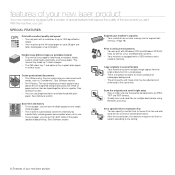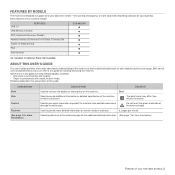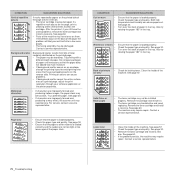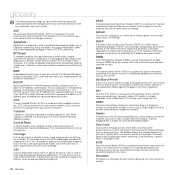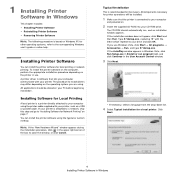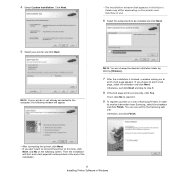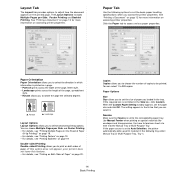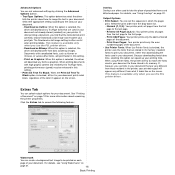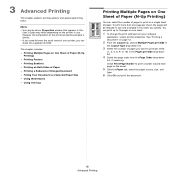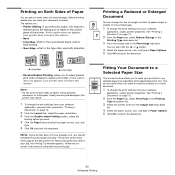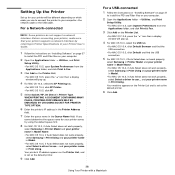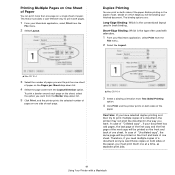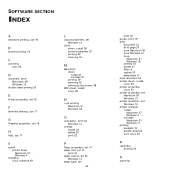Samsung SCX 4826FN Support Question
Find answers below for this question about Samsung SCX 4826FN - Laser Multi-Function Printer.Need a Samsung SCX 4826FN manual? We have 5 online manuals for this item!
Question posted by poppomilane on March 6th, 2014
Samsung Laser Scx-4826fn Double Sided Printing How To?
The person who posted this question about this Samsung product did not include a detailed explanation. Please use the "Request More Information" button to the right if more details would help you to answer this question.
Current Answers
Related Samsung SCX 4826FN Manual Pages
Samsung Knowledge Base Results
We have determined that the information below may contain an answer to this question. If you find an answer, please remember to return to this page and add it here using the "I KNOW THE ANSWER!" button above. It's that easy to earn points!-
General Support
... want to clean your monitor, do not press down on a microfiber cloth. How Do I Safely Clean My LCD Monitor? Gently wipe the surface using a Double-sided Microfibre Cloth . Gently wipe the surface. When you are dry before unplugging your monitor from the cloth before plugging it in and powering it on... -
General Support
Disc Types Logo Recorded Content Shape Max Playing Minutes BD-ROM BD-RE/BD-R AUDIO + VIDEO Single sided (25GB/50GB) Playing time depends on title DVD-VIDEO (5 inches) 240 Dougle sided 480 (3 1/2 inches) 80 Double sided 160 DVD-RW (V mode and finalized only) 5 inches (4.7GB) (Extended play all Region A and Region Free BDs as well... -
How to Clear Jam in MP Tray for CLP-510/510N SAMSUNG
.... If the paper is improperly loaded. Were you print using the Multi-purpose Tray and the printer detects that there is either no , please tell us why so we can improve the content. How to Clear Jam in Multipurpose Tray SCX-6345N/XAA Content Feedback Q1. Product : Printers & Multifunction > How to Clear Jam in MP...
Similar Questions
My Samsung Scx-4826fn Show 'manual Feeder Paper Empty' When I Want To Print.
my samsung scx-4826FN show "Manual Feeder Paper empty" when I want to print regardless of the positi...
my samsung scx-4826FN show "Manual Feeder Paper empty" when I want to print regardless of the positi...
(Posted by DavidSnow 4 years ago)
How To Print Double Sided On Samsung 4300
(Posted by jomJac 9 years ago)
New Toner Cartridges For My Samsung Scx-4826fn But It Prints Blank Pages
I just purchased 2 new toner cartridges for my Samsung SCX-4826FN printer and I have tried both. the...
I just purchased 2 new toner cartridges for my Samsung SCX-4826FN printer and I have tried both. the...
(Posted by gabalawii 12 years ago)