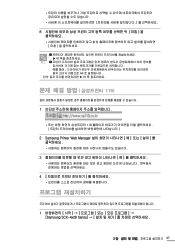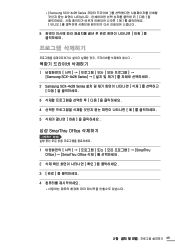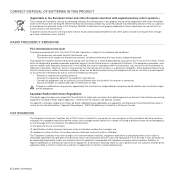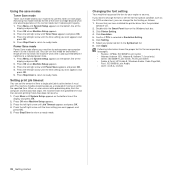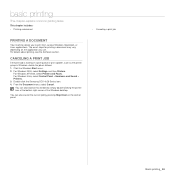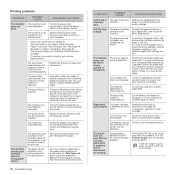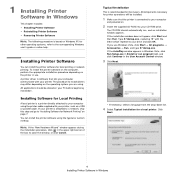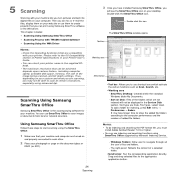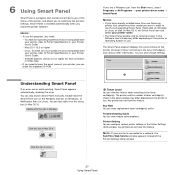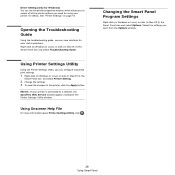Samsung SCX 4826FN Support Question
Find answers below for this question about Samsung SCX 4826FN - Laser Multi-Function Printer.Need a Samsung SCX 4826FN manual? We have 5 online manuals for this item!
Question posted by ericabig on August 19th, 2014
Is There A Free Scanner Download For Samsung Scx-4826fn On Windows 8
The person who posted this question about this Samsung product did not include a detailed explanation. Please use the "Request More Information" button to the right if more details would help you to answer this question.
Current Answers
Related Samsung SCX 4826FN Manual Pages
Samsung Knowledge Base Results
We have determined that the information below may contain an answer to this question. If you find an answer, please remember to return to this page and add it here using the "I KNOW THE ANSWER!" button above. It's that easy to earn points!-
General Support
... is Incompatible with any Other Model. Requirements For Upgrade Tool Using Windows Vista and WIndows 7 Software COMPUTER Desktop/Laptop Computer Running Microsoft Windows Vista (x32 versions of Home or Professional) w/Service Pack 2 (SP2) or later ActiveSync 4.5 Installed and Functioning Properly ) APCBS10BBE Download for the operating system installed on the SCH-I910 (Omnia) or... -
General Support
... Apply Effect You can use the edit function to search. Right-click the mouse and select Download, or select the second button in the... Import CD from the Music tag list below the window and click When the information for free. Search Manage Files Burn CD Print You can see... CD/Burn files to data CD Select a file to search. Printer button from the pull-down menu on the left side of the... -
General Support
... or assistance related to configuration, specifications and instructions of the Non-Samsung device please contact the manufacturer of the USB data cable to the handset (as information on how to download the ringtones. MP3 Transfer Methods USB Mass Storage E-Mail Download Windows Media™ PC, the microSD memory card must be available. the PC...
Similar Questions
How To Use Scanner Of Scx-4521f
(Posted by eworlma 10 years ago)
Samsung Scx 4826fn Scan Error
Since connecting to a new desktop running Windows 7, my samsung scx 4826fn printer won't scan in pdf...
Since connecting to a new desktop running Windows 7, my samsung scx 4826fn printer won't scan in pdf...
(Posted by Anonymous-127453 10 years ago)
How To Download Scx-4300 Drive Software?
(Posted by 999shor 10 years ago)
Scanner And Copier Functions Do Not Work On Scx 4826fn. Copying Works.
2 years age I bought Samsung SCX 4826FN printer. I have hardly used this printer. Total scan pages -...
2 years age I bought Samsung SCX 4826FN printer. I have hardly used this printer. Total scan pages -...
(Posted by ahmadij 11 years ago)
New Toner Cartridges For My Samsung Scx-4826fn But It Prints Blank Pages
I just purchased 2 new toner cartridges for my Samsung SCX-4826FN printer and I have tried both. the...
I just purchased 2 new toner cartridges for my Samsung SCX-4826FN printer and I have tried both. the...
(Posted by gabalawii 12 years ago)