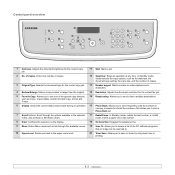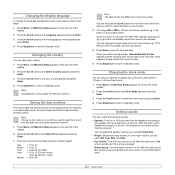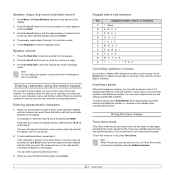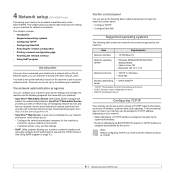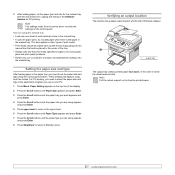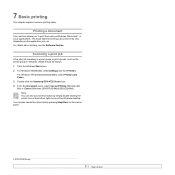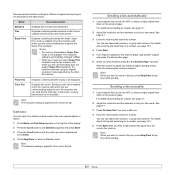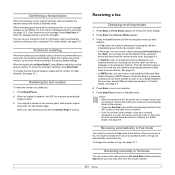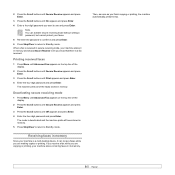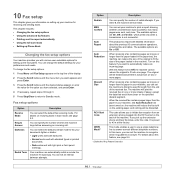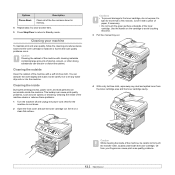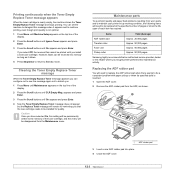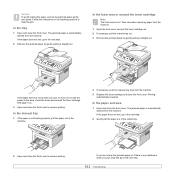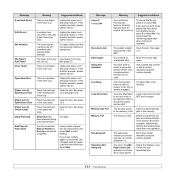Samsung SCX 4725FN Support Question
Find answers below for this question about Samsung SCX 4725FN - B/W Laser - All-in-One.Need a Samsung SCX 4725FN manual? We have 7 online manuals for this item!
Question posted by tracypat19 on September 22nd, 2011
How To Stop Un-necessary Fax 150 Pgs
I received a 150 page fax and it is no good so how do i stop it from coming through
Current Answers
Related Samsung SCX 4725FN Manual Pages
Samsung Knowledge Base Results
We have determined that the information below may contain an answer to this question. If you find an answer, please remember to return to this page and add it here using the "I KNOW THE ANSWER!" button above. It's that easy to earn points!-
General Support
... sustainable reuse of material resources. When the phone and the device are successfully connected with any interference received, including interference that it should contact either the retailer where...to stop playback. Press and hold to turn the microphone back on hold to place the current call comes in a file. Placing a call on . To switch between two Bluetooth enabled devices, ... -
General Support
... with any interference received, includinginterference that it or replace the battery. For A List Of Additional General FAQs For General Accessory Bluetooth® Doing this device must recharge the ... including interference that Industry Canada approved the equipment. If your headset responds slowly, stops responding, or freezes, press the reset button on /off your headset while charging... -
General Support
...received the following items with its operation. Remember, driving comes first, not the call . IMPORTANT Some devices... indicator light Series of 2 tones stops flashing Meaning of the indicator light Light Tone...received number. SAVE THESE INSTRUCTIONS. If necessary, press or to scroll to the following two conditions: (1) This device may not cause interference and (2) This device...
Similar Questions
Probleme Sur Un Fax Samsung Mod Sp-760p
j ai un probleme sur mon fax qui affiche l erreur system initialyze et merci de votre aide
j ai un probleme sur mon fax qui affiche l erreur system initialyze et merci de votre aide
(Posted by alialouani99 2 years ago)
Samsung Scx4725fn Wont Fax Multiple Pages
My machine will not fax multiple pages to the recipient and when I fax the cover page it only goes t...
My machine will not fax multiple pages to the recipient and when I fax the cover page it only goes t...
(Posted by drlawton 10 years ago)
I Have Missed Cd Installer For Samsung Scx 4300 Monochrome Laser Multifunction .
how can i install the driver from thru net. kindly help. urgent.
how can i install the driver from thru net. kindly help. urgent.
(Posted by licsakthivel107 11 years ago)
Ihave A Printer Scx-4725 Fn I Am Not Able To Send A Fax, Comm Error
(Posted by mitsu5532 11 years ago)
Communication Error On Fax Scx 4725fn
how do I correct a communication erroro on received faxes?
how do I correct a communication erroro on received faxes?
(Posted by jbohling 12 years ago)