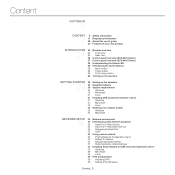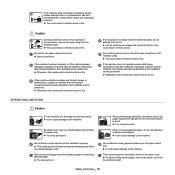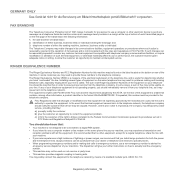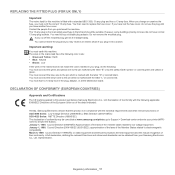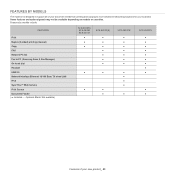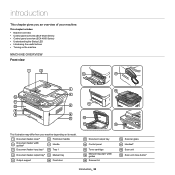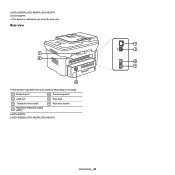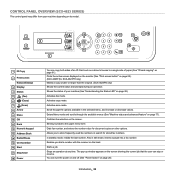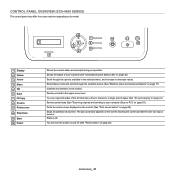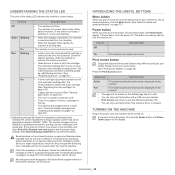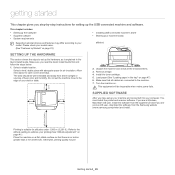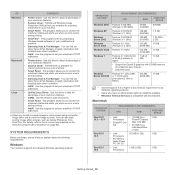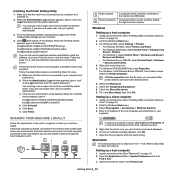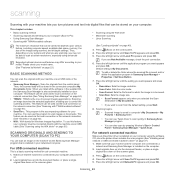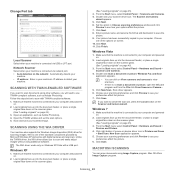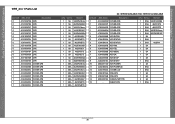Samsung SCX-4623FW Support Question
Find answers below for this question about Samsung SCX-4623FW.Need a Samsung SCX-4623FW manual? We have 7 online manuals for this item!
Question posted by josegayle6 on August 31st, 2014
Scx4623fw Can Not Power On
Current Answers
Answer #1: Posted by BusterDoogen on August 31st, 2014 1:37 PM
I hope this is helpful to you!
Please respond to my effort to provide you with the best possible solution by using the "Acceptable Solution" and/or the "Helpful" buttons when the answer has proven to be helpful. Please feel free to submit further info for your question, if a solution was not provided. I appreciate the opportunity to serve you!
Related Samsung SCX-4623FW Manual Pages
Samsung Knowledge Base Results
We have determined that the information below may contain an answer to this question. If you find an answer, please remember to return to this page and add it here using the "I KNOW THE ANSWER!" button above. It's that easy to earn points!-
General Support
...password and setting up before applying this update. The handset should detect the EPIX. Please power off the device and card to backup, and then allow Pop-ups on Start to a specified location. ...not interrupt the download process by removing the cable, closing the downloader tool, powering off , connect the device using the included USB cable. On the computer, double-click on the ... -
General Support
...of setting specified. Next, follow the special instructions for your emails when the device enters an unattended power saving mode. Functioning Properly Samsung MCCI Modem Driver v4.40.7.0 Installed &... w/ Service Pack 2 Or Later (x32 versions of Home, Premium, Business, Ultimate) Windows Mobile Device Center (WMDC) 6.1 Installed & The update may report a "Slog Dump" error message. ... -
General Support
...phone. Turn off or on a Declaration of battery power left. Otherwise, press the Multi-function button to malfunction or become combustible. The device and its antenna must recharge the battery. IMPORTANT ...disposed with your phone according to the headset Place a call on hold the Multifunction button until the blue indicator light flashes 4 times. When using your Bluetooth ...
Similar Questions
Samsung SCX 4623FW fax/printer. 3rd day of unable to receive fax. (. Fax rings and emits the "handsh...