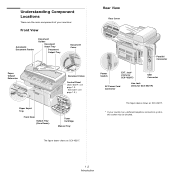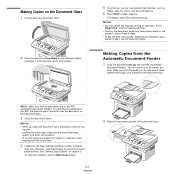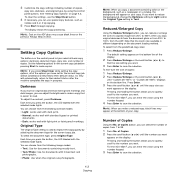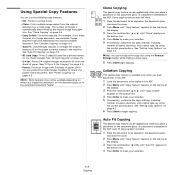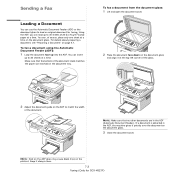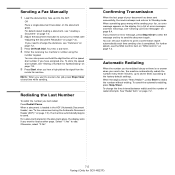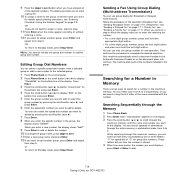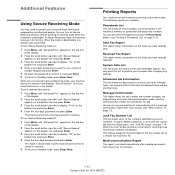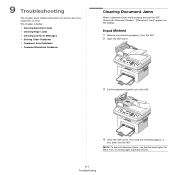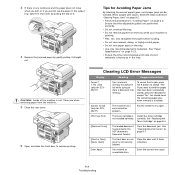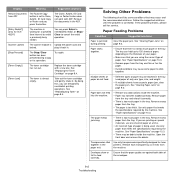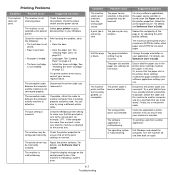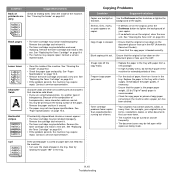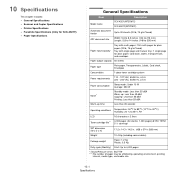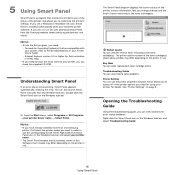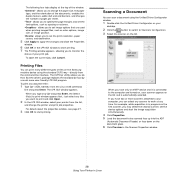Samsung SCX-4521FG Support Question
Find answers below for this question about Samsung SCX-4521FG - B/W Laser - All-in-One.Need a Samsung SCX-4521FG manual? We have 7 online manuals for this item!
Question posted by maryjameschan on July 13th, 2010
Automatic Document Feeder (adf)doesn't Work.
When using the ADF, it only moves a little then stops. Monitor shows ' Hardware I/O error'. Please advise how to solve the problem. Thank you.
Current Answers
Related Samsung SCX-4521FG Manual Pages
Samsung Knowledge Base Results
We have determined that the information below may contain an answer to this question. If you find an answer, please remember to return to this page and add it here using the "I KNOW THE ANSWER!" button above. It's that easy to earn points!-
General Support
...show i637UCIJ2 Additional Detailed Information Of Items Contained Within S/W Please see the below images. The driver may not unpack properly. Currently, there is running on for the Samsung Jack for use...touch screen hardware to ...device on Start, Run, devmgmt.msc. How Long Will The Upgrade Be Available For My SGH-i637? Will The Upgrade Tool Work On this case, select automatically... -
General Support
...how to your TV to resolve the problem. Control Panel. In the Control Panel ...automatically shut down , and then select 60 Hertz. Turn on the Display Settings window. On the Monitor tab, in connection). Click OK. You cannot use...Auto Adjust function does not work if you have a 2008 ... Settings window, click Advanced Settings. Move the resolution slider on your... -
General Support
... or move to enter Pairing mode. Operation is nonremovable. Ensure that use WEP650 Bluetooth Headset. The device and...call . before the headset automatically turns off . Please adhere to the following two conditions: This device may cause interference with your ... easily monitored by third parties because Bluetooth wireless signals are significantly lower in , pressing will work on ...
Similar Questions
How Can I Receive Fax From Scx-340x Printer And Fax Machine
My fax machine does not receive fax from sender, machine dial tone ringing and in the panel document...
My fax machine does not receive fax from sender, machine dial tone ringing and in the panel document...
(Posted by ismirlee 9 years ago)
Automatic Document Feeder Problem
Scans and copies made using the document feeder are emerging with distorted, stretched print so they...
Scans and copies made using the document feeder are emerging with distorted, stretched print so they...
(Posted by deanharring 10 years ago)
How To Change Scan Size To Legal Paper Size Image Capture Osx By Document Feeder
(Posted by nelsonkuy 11 years ago)
Scanner Still Doesn't Work
download and install drive, but scanner still doesn't work
download and install drive, but scanner still doesn't work
(Posted by winnielin2000 11 years ago)
No Catridge Problem
Hai, No catridge problem in samsung scx-4521f printer, everything is working properly but atlast v...
Hai, No catridge problem in samsung scx-4521f printer, everything is working properly but atlast v...
(Posted by maheshmcas86 12 years ago)