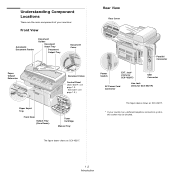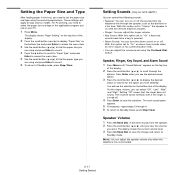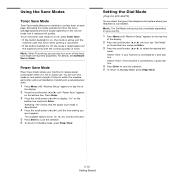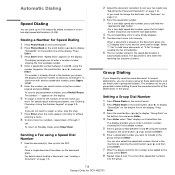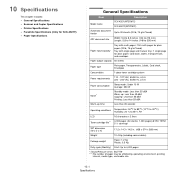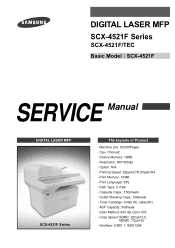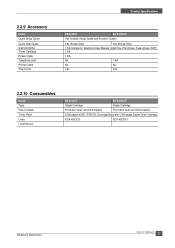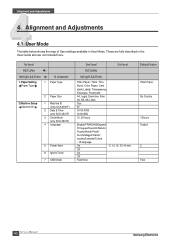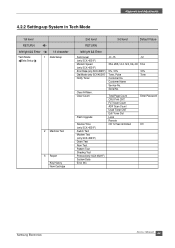Samsung SCX4521F Support Question
Find answers below for this question about Samsung SCX4521F - B/W Laser - All-in-One.Need a Samsung SCX4521F manual? We have 8 online manuals for this item!
Question posted by srikeshs101 on August 20th, 2011
Toner Level On My Competer
my printer does not show it level of the toner what do i do
Current Answers
Related Samsung SCX4521F Manual Pages
Samsung Knowledge Base Results
We have determined that the information below may contain an answer to this question. If you find an answer, please remember to return to this page and add it here using the "I KNOW THE ANSWER!" button above. It's that easy to earn points!-
General Support
... a compatible phone 3 will create a unique and encrypted wireless link between two Bluetooth enabled devices, such as mobile phones and headsets, without wires or cords over a short distance of ... in Press to increase or decrease the volume level. Charging the Battery The headset has a rechargeable internal battery which Bluetooth devices communicate with other and the phone will gradually ... -
General Support
...using the information. END : used with Samsung Bluetooth mobile phones, or other amplification device. Connecting your call, you receive another call during a call Answer for your mobile phone ... to interference from the control unit, be connected to decrease the volume level. 8 different volume levels are available with the Car Kit status and sender's information on its ... -
General Support
เครื่อง SCX-4521F รับแฟกซ์ ขึ้น MEMORY RECEIVED TONER EMPTY จะแก้ไขอย่างไร
Similar Questions
Black And White Multifunction Printers: Why Does Scx-4521f Displays Toner Low
or Toner Empty message?
or Toner Empty message?
(Posted by F3NELdaiva 10 years ago)
How Can I Check The Ink Level On My Samsung Scx-4521f Printer
I am using Windows 7 on a Packard Bell desktop computer with an Intel Pentium processor.
I am using Windows 7 on a Packard Bell desktop computer with an Intel Pentium processor.
(Posted by romie 11 years ago)
I Have Missed Cd Installer For Samsung Scx 4300 Monochrome Laser Multifunction .
how can i install the driver from thru net. kindly help. urgent.
how can i install the driver from thru net. kindly help. urgent.
(Posted by licsakthivel107 11 years ago)
I Am Using Samsung Scx-4521f Model From 3 Mths.which Toner May I Use Tellme Plz.
(Posted by sandijsp 12 years ago)
Samsung Scx-4300 Printer 'toner Exhausted Replace Toner'
Samsung SCX-4300 printer shows "Toner exhausted Replace Toner" error not removed with new printer ch...
Samsung SCX-4300 printer shows "Toner exhausted Replace Toner" error not removed with new printer ch...
(Posted by gauravdas1989 12 years ago)