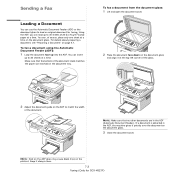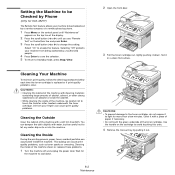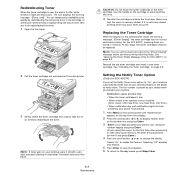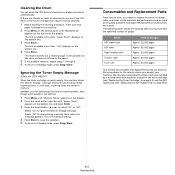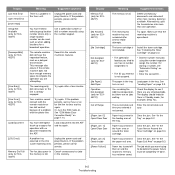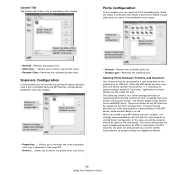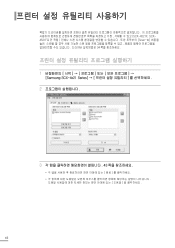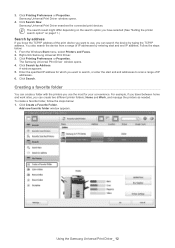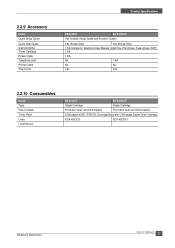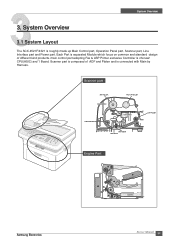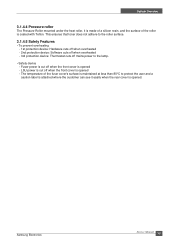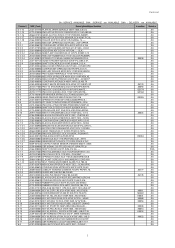Samsung SCX4521F Support Question
Find answers below for this question about Samsung SCX4521F - B/W Laser - All-in-One.Need a Samsung SCX4521F manual? We have 8 online manuals for this item!
Question posted by rlmcgskoolg on April 22nd, 2014
How To Open Samsung Scx 4521f Scanner Top
The person who posted this question about this Samsung product did not include a detailed explanation. Please use the "Request More Information" button to the right if more details would help you to answer this question.
Current Answers
Related Samsung SCX4521F Manual Pages
Samsung Knowledge Base Results
We have determined that the information below may contain an answer to this question. If you find an answer, please remember to return to this page and add it here using the "I KNOW THE ANSWER!" button above. It's that easy to earn points!-
General Support
please select your handset from the list below for specific details on how to pair your Open or Generic GSM handset to a Bluetooth device. How Do I Pair My Open / Generic GSM Phone To A Bluetooth Device? How Do I Pair My Open / Generic GSM Phone To A Bluetooth Device? -
General Support
...player and power the player back on . on the remote control. Safely disconnect the USB device. (Right click on the green arrow in the Description column (not to your television. Firmware... minutes and when complete, the power turns off. Open "My Computer" and locate the USB Flash device, and then paste the .RUF file into the device's main directory. update begins. to go to the... -
General Support
เครื่องพิมพ์ LSU error ที่เครื่องพิมพ์ ต้องแก้ไขอย่างไร scx-4521f ขึ้น
Similar Questions
How To Install The Samsung Scx 4521f Scanner Interface
(Posted by briadev 9 years ago)
Samsung Scx-4521f Scanner How Do You Scan Multiple Pages Into One Document?
(Posted by faShadow 10 years ago)
Samsung Scx 4521f Scanner Scan To Button Does Not Work With Windows 7
(Posted by stejones 10 years ago)
Scx 4521f Scanner Locked How To Release It?
scx 4521f scanner locked how to release it?
scx 4521f scanner locked how to release it?
(Posted by jeyabharathic 10 years ago)
How To Put In Working Condition Scx-4521f Scanner
(Posted by dgsiba 10 years ago)