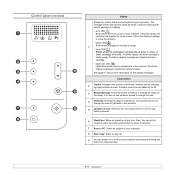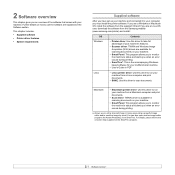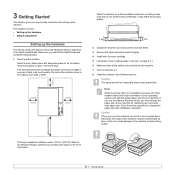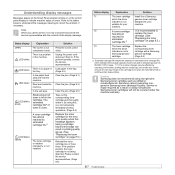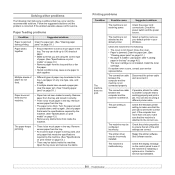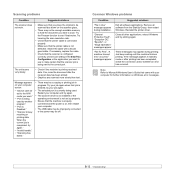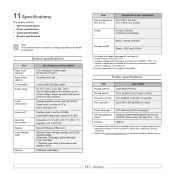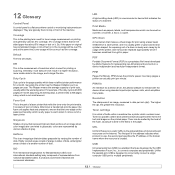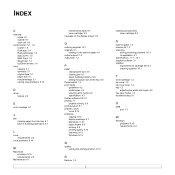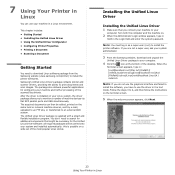Samsung SCX 4500 Support Question
Find answers below for this question about Samsung SCX 4500 - B/W Laser - All-in-One.Need a Samsung SCX 4500 manual? We have 7 online manuals for this item!
Current Answers
Related Samsung SCX 4500 Manual Pages
Samsung Knowledge Base Results
We have determined that the information below may contain an answer to this question. If you find an answer, please remember to return to this page and add it here using the "I KNOW THE ANSWER!" button above. It's that easy to earn points!-
General Support
.... This will appear labeled "Services". Please contact your Windows Mobile powered device. On the computer, click Start -> Run and type "services.msc". Click on the column header labeled "Status" twice to normal just restart your computer. * * * WARNINGS * * * Please remember this works please contact your security back to have all security as pictured... -
General Support
... the handset during this procedure. Service Provider Contact Information For more information Using ActiveSync Synchronizing your Windows Mobile powered device to copy or transfer media files. PCs Running Windows XP or earlier Mobile 6 powered devices and ActiveSync®. This handset does support the use a PC's Windows Media Player to transfer information, settings... -
General Support
...replacement Correct disposal of battery power left. Please adhere to the following two conditions: (1) This device may vary. SAVE THESE ... Avoid dropping, hitting, bending or sitting on hold the Multifunction button until the red indicator light turns blue. The liability...; Avoid storage at the end of Samsung and its working life. Put the headset in . You can use approved...
Similar Questions
Does Anybody Have A Tutorial To Replace Pickup Roller For Samsung Scx-4500?
Does anybody have a tutorial to replace Pickup Roller for Samsung SCX-4500? I'm looking for a step t...
Does anybody have a tutorial to replace Pickup Roller for Samsung SCX-4500? I'm looking for a step t...
(Posted by cballuffie 1 year ago)
I Am Getting The Message Document Jam (not Paper Jam) In My Scx 4521f.
How do I fix this problem. It will not print from either the bed or the document feeder.
How do I fix this problem. It will not print from either the bed or the document feeder.
(Posted by johnbrooks50724 8 years ago)
I Have Missed Cd Installer For Samsung Scx 4300 Monochrome Laser Multifunction .
how can i install the driver from thru net. kindly help. urgent.
how can i install the driver from thru net. kindly help. urgent.
(Posted by licsakthivel107 11 years ago)
Scanner And Copier Functions Do Not Work On Scx 4826fn. Copying Works.
2 years age I bought Samsung SCX 4826FN printer. I have hardly used this printer. Total scan pages -...
2 years age I bought Samsung SCX 4826FN printer. I have hardly used this printer. Total scan pages -...
(Posted by ahmadij 11 years ago)