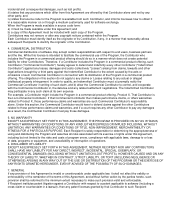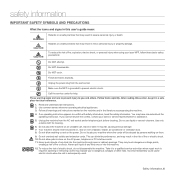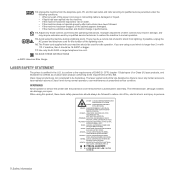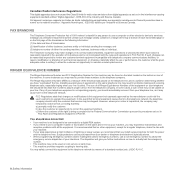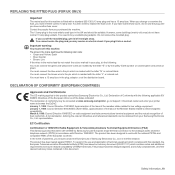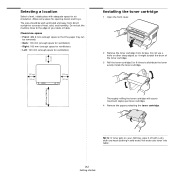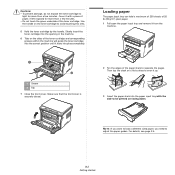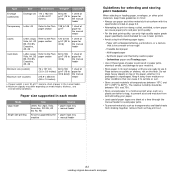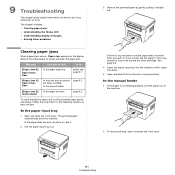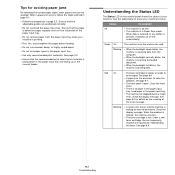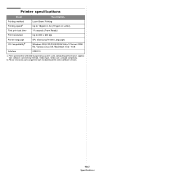Samsung SCX-4300 Support Question
Find answers below for this question about Samsung SCX-4300 - SCX 4300 B/W Laser.Need a Samsung SCX-4300 manual? We have 7 online manuals for this item!
Question posted by ramadoss2010 on October 27th, 2012
How To Remove Side Door
how to resample the scx 4300 samsung printer
Current Answers
Related Samsung SCX-4300 Manual Pages
Samsung Knowledge Base Results
We have determined that the information below may contain an answer to this question. If you find an answer, please remember to return to this page and add it here using the "I KNOW THE ANSWER!" button above. It's that easy to earn points!-
How To Change The LED Lighting In The Refrigerator Compartment SAMSUNG
Remove the 2 screw that secure the lamp housing to the housing mounting screws. How To Change The LED Lighting In The Refrigerator Compartment STEP 2. Remove the electrical connector Remove The Lamp Housing With the cover removed, you gain access to the refrigerator. French Door 7587. Product : Refrigerators > -
How To Reverse The Dryer Door SAMSUNG
STEP 2. Door Hinge Removal -
How to Clear Jam inside the printer CLP-600N/650N SAMSUNG
STEP 4. After removing the jammed paper, check for paper which may be jammed in other parts of the printer.
Similar Questions
Hello My Samsung Scx 4300 Printer Lus Error Display For Screen
(Posted by manish123 9 years ago)
Fuser For The Samsung Scx-6545n Printer?
I'm looking to purchase a fuser for our Samsung SCX-6545N printer. Does anyone know of a Canadian su...
I'm looking to purchase a fuser for our Samsung SCX-6545N printer. Does anyone know of a Canadian su...
(Posted by lyoung 11 years ago)
I Have Missed Cd Installer For Samsung Scx 4300 Monochrome Laser Multifunction .
how can i install the driver from thru net. kindly help. urgent.
how can i install the driver from thru net. kindly help. urgent.
(Posted by licsakthivel107 11 years ago)
Chattering Noise Of Scanner Of Samsung Scx 4500 Printer
Hello, the scanner of my Samsung SCX 4500 printer systematically produces a chattering noise after ...
Hello, the scanner of my Samsung SCX 4500 printer systematically produces a chattering noise after ...
(Posted by michaelhoff 11 years ago)
Samsung Scx-4300 Printer 'toner Exhausted Replace Toner'
Samsung SCX-4300 printer shows "Toner exhausted Replace Toner" error not removed with new printer ch...
Samsung SCX-4300 printer shows "Toner exhausted Replace Toner" error not removed with new printer ch...
(Posted by gauravdas1989 12 years ago)