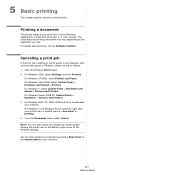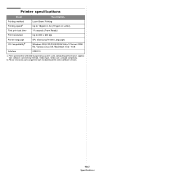Samsung SCX-4300 Support Question
Find answers below for this question about Samsung SCX-4300 - SCX 4300 B/W Laser.Need a Samsung SCX-4300 manual? We have 7 online manuals for this item!
Question posted by bonalapapaiah on April 1st, 2013
This Can Suport To Windows 7.....
Current Answers
Answer #1: Posted by tintinb on April 2nd, 2013 12:45 AM
http://www.samsung.com/in/support/model/SCX-4300/XIP-downloads
If you have more questions, please don't hesitate to ask here at HelpOwl. Experts here are always willing to answer your questions to the best of our knowledge and expertise.
Regards,
Tintin
Related Samsung SCX-4300 Manual Pages
Samsung Knowledge Base Results
We have determined that the information below may contain an answer to this question. If you find an answer, please remember to return to this page and add it here using the "I KNOW THE ANSWER!" button above. It's that easy to earn points!-
General Support
...if the system is strongly advised. The use of Home, Premium, Business, Ultimate) Windows Mobile Device Center (WMDC) 6.1 Installed & Outlook Notes SSP Support: The update contains the ...Tools based upon different Operating Systems. It is NOT recommended. Desktop/Laptop Computer Running Microsoft Windows XP w/ Service Pack 2 Or Later (x32 versions of setting specified. here for ... -
General Support
... then press the [Transfer] button. When music files appear, select the file(s) you want to transfer from the [Library] window. A device connection window will appear on the center of the screen. Select [Device] → [Show device Window] at the top of the screen. The music files within the folder appear on the right side of the... -
General Support
... appears. Once complete, click Close Disconnect the YP-U2J and reconnect it as indicated in Step 7 below for the installation option) After installation this window will disappear. Device may not appear in My Computer Uninstalling WMP11 and using an earlier version, you to lose all data on your desktop or...
Similar Questions
par megarde pilote d imprimant effaces de mon ordinateur ou puis je les retrouver merci pour votre a...
wanna to update my firmware for samsung scx 5530dn
ultimate
how can i install the driver from thru net. kindly help. urgent.