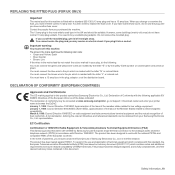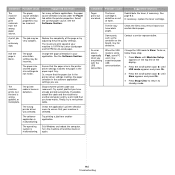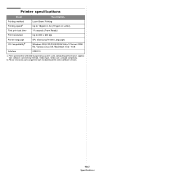Samsung SCX-4300 Support Question
Find answers below for this question about Samsung SCX-4300 - SCX 4300 B/W Laser.Need a Samsung SCX-4300 manual? We have 7 online manuals for this item!
Question posted by spsammon on November 22nd, 2013
How To Samsung Scx 4300 Download From Pc Error
The person who posted this question about this Samsung product did not include a detailed explanation. Please use the "Request More Information" button to the right if more details would help you to answer this question.
Current Answers
Related Samsung SCX-4300 Manual Pages
Samsung Knowledge Base Results
We have determined that the information below may contain an answer to this question. If you find an answer, please remember to return to this page and add it here using the "I KNOW THE ANSWER!" button above. It's that easy to earn points!-
General Support
.... This information will usually have been successfully synchronized into download mode. Please power off the device and card to execute tool on the file Jack_Windows_Mobile_6_5_Upgrade.exe...Web, open native applications and more information on the computer. to proceed Finish to the PC. At this update. Microsoft Windows Phone (Mobile) 6.5 Standard Edition Windows ... -
General Support
...the download process by removing the cable, closing the downloader tool, powering off the device and card to access the download page for details of the install, click Start on the PC, ... Using the navigation pad, change the selection from the phone. Fixed, SLOG Dump Error Fixed, Audible Email Notification Modified, Ascending Ringtone Design Added, Outlook Notes Support Supplemental FAQs... -
General Support
...DUN Profile. USB Connection - This method of connectivity is active on your PC. Please consult Verizon Wireless for download from Microsoft at: You will need to install the drivers for... SCH-i760 can sync with ActiveSync/Windows Mobile Device Center , and the USB cable provided in the box. ActiveSync/Windows Mobile Device Center must be installed and setup properly to connect...
Similar Questions
Hello My Samsung Scx 4300 Printer Lus Error Display For Screen
(Posted by manish123 9 years ago)
How To Download Scx-4300 Drive Software?
(Posted by 999shor 10 years ago)
Samsung Scx-4300 Scanner Error
(Posted by computerit2007 11 years ago)
I Have Missed Cd Installer For Samsung Scx 4300 Monochrome Laser Multifunction .
how can i install the driver from thru net. kindly help. urgent.
how can i install the driver from thru net. kindly help. urgent.
(Posted by licsakthivel107 11 years ago)
Samsung Scx-4300 Printer 'toner Exhausted Replace Toner'
Samsung SCX-4300 printer shows "Toner exhausted Replace Toner" error not removed with new printer ch...
Samsung SCX-4300 printer shows "Toner exhausted Replace Toner" error not removed with new printer ch...
(Posted by gauravdas1989 12 years ago)