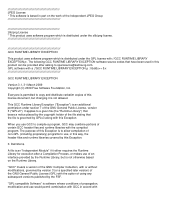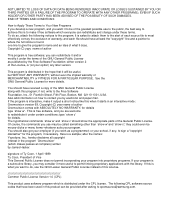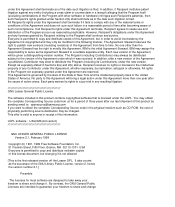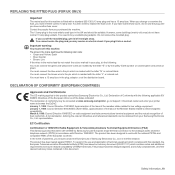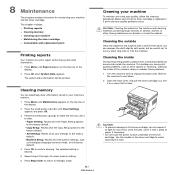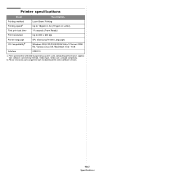Samsung SCX-4300 Support Question
Find answers below for this question about Samsung SCX-4300 - SCX 4300 B/W Laser.Need a Samsung SCX-4300 manual? We have 7 online manuals for this item!
Question posted by punkeslim on August 12th, 2013
How Reset Samsung Scx-4300 Free Download Fix_scx4300_v1.13_fact_romdl.hd
The person who posted this question about this Samsung product did not include a detailed explanation. Please use the "Request More Information" button to the right if more details would help you to answer this question.
Current Answers
Related Samsung SCX-4300 Manual Pages
Samsung Knowledge Base Results
We have determined that the information below may contain an answer to this question. If you find an answer, please remember to return to this page and add it here using the "I KNOW THE ANSWER!" button above. It's that easy to earn points!-
General Support
..., please refer to verify that SAMSUNG USB Composite Device device types (Samsung Composite, Samsung Modem, and Samsung Port...nbsp; The Downloader Tool's Welcome window should display "USB Downloader-BADA PC Connection OK, Single Mode". The Downloader Tool is free for the...screen. The handset should appear. Performing A Full Reset The phone will automatically reboot when the ... -
General Support
... Pack 2 or later. Six: Performing A Full Reset The Windows Mobile setup screen will only function...Free Of Charge? Please contact us toll free at 888-987-4357 Additional Detailed Information Of Items Contained Within S/W Update Please see the three device types (Samsung Composite, Modem, & The EPIX will boot to the Windows Mobile setup screen (Tap the screen to download... -
SCH-R860 - How To Transfer MP3 Files Using USB Cable SAMSUNG
...necessary USB drivers onto your PC. This could result in connection that is used to connect devices, including some handsets, to save the PC Connection setting 19545. To configure the... 2 STEP 3 STEP 4 Configure USB Settings Note: Prior to connecting the USB cable to . For a free download of the New Samsung PC Studio, go to the handset, install the latest version of plug-in loss of...
Similar Questions
How To Reset Tonner Of Scx 4300 Free
(Posted by dcr1car 10 years ago)
How I Can Reset Scx-4828 V32
(Posted by kallmunoz 10 years ago)
How To Fix Scanner Error After Resetting Scx 4300
(Posted by totaLAC 10 years ago)
I Have Missed Cd Installer For Samsung Scx 4300 Monochrome Laser Multifunction .
how can i install the driver from thru net. kindly help. urgent.
how can i install the driver from thru net. kindly help. urgent.
(Posted by licsakthivel107 11 years ago)