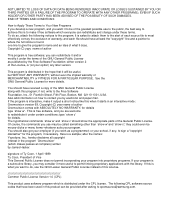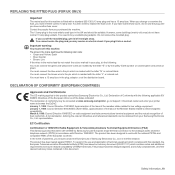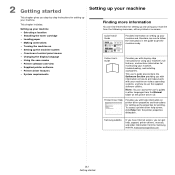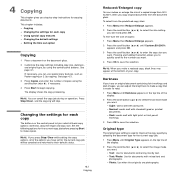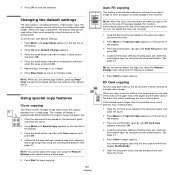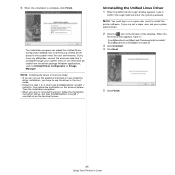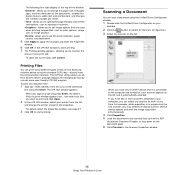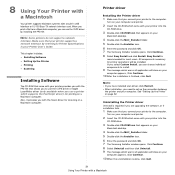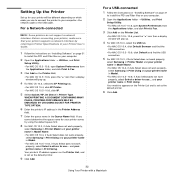Samsung SCX-4300 Support Question
Find answers below for this question about Samsung SCX-4300 - SCX 4300 B/W Laser.Need a Samsung SCX-4300 manual? We have 7 online manuals for this item!
Question posted by shbay on June 14th, 2014
How To Enter In Tech Mode In Samsung Scx-4300
The person who posted this question about this Samsung product did not include a detailed explanation. Please use the "Request More Information" button to the right if more details would help you to answer this question.
Current Answers
Related Samsung SCX-4300 Manual Pages
Samsung Knowledge Base Results
We have determined that the information below may contain an answer to this question. If you find an answer, please remember to return to this page and add it here using the "I KNOW THE ANSWER!" button above. It's that easy to earn points!-
General Support
The power save feature was implemented for after a period of 15 minutes of searching for service the handset will enter this mode to help minimize the amount of strain the battery takes during this time. How Will The Power Save Feature On My N400 Benefit Me? -
General Support
Search for the first time, it proceeds into Pairing mode immediately. see the WEP300 User Manual, Quick Start Guide and ...is successful, the blue indicator light will flash 10 times rapidly before entering Standby mode. If the blue indicator light remains lit, retry pairing. How Do I Set The WEP300 To Discoverable Mode? WEP300_ug.pdf WEP300_qsg.pdf WEP300_ss.pdf How... -
General Support
.... Search for the first time, it proceeds into Pairing mode immediately. The indicator light turns on for and connect with your phone according to... and purple twice. Enter Pairing mode. Attachment : SBH650_UG_English.pdf SBH650_QSG_English.pdf Pairing will create a unique and encrypted wireless link between two Bluetooth enabled devices, such as a ...
Similar Questions
Samsung Scx-4300 Scanner Error
(Posted by computerit2007 11 years ago)
I Have Missed Cd Installer For Samsung Scx 4300 Monochrome Laser Multifunction .
how can i install the driver from thru net. kindly help. urgent.
how can i install the driver from thru net. kindly help. urgent.
(Posted by licsakthivel107 11 years ago)
How To Scan Via Samsung Scx 4300
I have a printer samsung scx 4300 with 3 possibility to scan copy and print. My question is how to ...
I have a printer samsung scx 4300 with 3 possibility to scan copy and print. My question is how to ...
(Posted by andjani99 12 years ago)
Samsung Scx-4300 Printer 'toner Exhausted Replace Toner'
Samsung SCX-4300 printer shows "Toner exhausted Replace Toner" error not removed with new printer ch...
Samsung SCX-4300 printer shows "Toner exhausted Replace Toner" error not removed with new printer ch...
(Posted by gauravdas1989 12 years ago)